Sign and review documents
This topic explains how recipients of prepared documents can use the SignDoc Standard service to sign or review the documents.
- Any signer who receives an email notification from the sender on behalf of
SignDoc Standard
can sign in a straightforward
remote signing session:
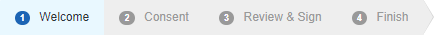
Note The E-sign Consent step may be excluded if the recipient is not required to accept consents prior to signing.1 Welcome: Authentication of the recipient
2 Consent: Agree with the E-sign consent
3 Review & Sign: Review and sign documents
4 Finish: Finish the signing process
- The signer can also use the
in-person signing
session, which enables the signing of documents without the need to send an email to the recipient:
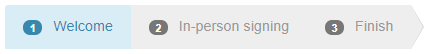
1 Welcome: Authentication of the recipient
2 In-person signing: Review and sign documents in-person
3 Finish: Finish the signing process
The recipient can decline the process every time. See Decline a signing package.
