Manage signing packages and templates
Use the SignDoc Standard central overview page to manage the user's signing packages and template packages. The Signing packages page offers the following features:
- Search for signing packages
- Select actions for signing packages
- Access for user preferences, help, guide me
- Create signing packages
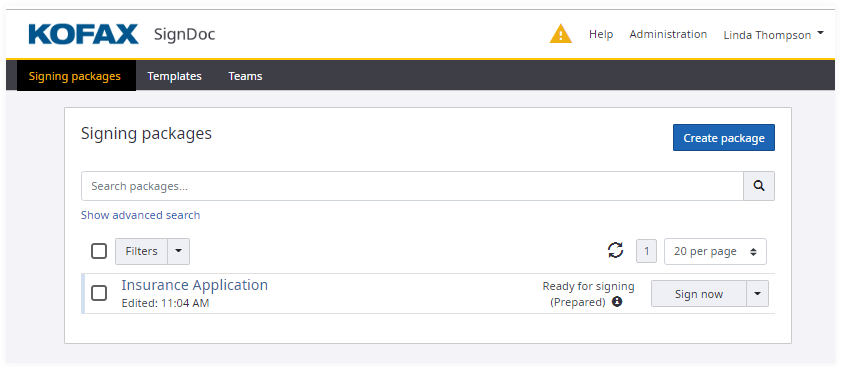
The signing certificate icon
 is visible if at least one signer requires
a signing certificate.
is visible if at least one signer requires
a signing certificate.
Each signing package is shown with:
- Document thumbnail
Signing package: A thumbnail of the first page of the first document.
Template package: A thumbnail of the first page of the first document with the label Template.
- Date and time of last update
- Package title
- TSP required
- Signer certificate required
- Signing package status information
- Available actions for packages
View, Edit, Void, Use, Delete, Archive, Make a copy, Create Template, Restart and Sign now for in-person signing
The View action offers additional actions to resend the signing package, download documents, cancel signing package, create template from signing package, or sign now for in-person signing.
