Templates
The Templates page offers a similar user interface as described earlier for the Signing packages page. Refer to the earlier section to get more info about the filter and search functionality, the list display, and the templates or signing package details view.
The major differences between a template and a signing package:
- It is not possible to start a signing session from a template.
- The state of a template is always Ready to use (Prepared).
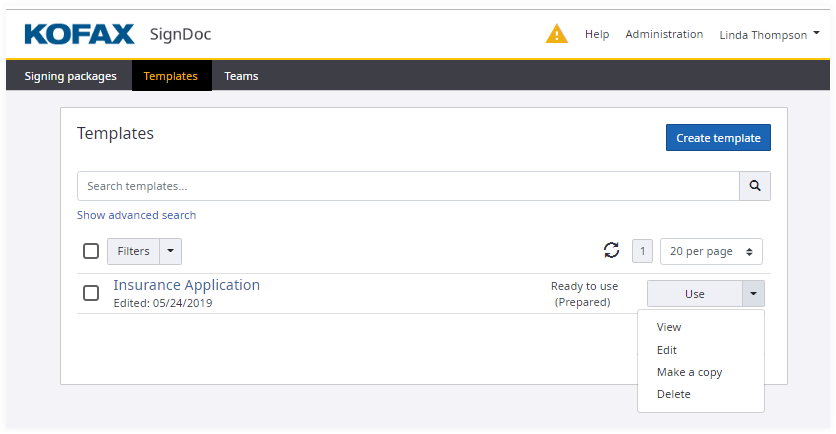
Possible actions in the Templates view
To create a new template and open it in the signing package wizard, click Create template.
Template-specific drop-down actions:
- Use
Create a new signing package based on a template and open it in the signing package wizard.
- View
Open the template details view. See View signing package details.
Note This view provides a reduced set of further actions compared to a signing package. - Edit
Open the template in the signing package wizard for editing.
- Make a copy
Create a new copy of the template.
- Delete
Delete the template.
