Handling Word documents
SignDoc Standard supports uploading Microsoft Word documents for signing, including both Office (.docx) and Office 2003 and earlier (.doc) formats.
These Word documents are automatically converted to Portable Document Format (PDF), which is more appropriate for digital signatures and archiving.
Microsoft Word signature lines
The Microsoft Word signature lines are recognized by SignDoc Standard and are automatically converted to PDF signature fields.
Microsoft Word signature setup
SignDoc Standard evaluates the Suggested signer and Suggested signer's e-mail address when trying to assign the PDF signature fields to a recipient.
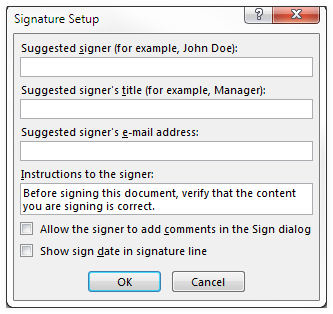
The following results are possible:
- If the signature line
Suggested signer is not empty.and the signature line
Suggested signer's e-mail address is not empty:
SignDoc Standard looks for a match from the list of existing recipients.
If only one recipient with the same name is found, the signature field is assigned to that recipient.
If more than one recipient has the same name, the recipient with the same email address is used.
If more than one recipient has the same name and email address, the recipient with assigned signature fields is used.
- If the signature line
Suggested signer is not empty, and the signature line
Suggested signer's e-mail address is empty:
SignDoc Standard looks for a match from the list of existing recipients.
If only one recipient with the same name is found, the signature field is assigned to that recipient.
If more than one recipient has the same name, the recipient with assigned signature fields is used.
- If the signature line
Suggested signer is empty, and the signature line
Suggested signer's e-mail address is not empty:
SignDoc Standard looks for a match from the list of existing recipients.
If more than one recipient has the same email address, the recipient with assigned signature fields is used.
- If no recipient matches either the name or email address:
A new recipient is added to the package, using the Suggested signer and Suggested signer's e-mail address from the signature line.
If more than one signature line has the same Suggested signer and Suggested signer's e-mail address, these signature fields are all assigned to the same recipient.
