Agree with electronic signing
Depending on account configuration and per-signer settings, signers and reviewers must confirm the use of electronic documents to view and sign them.
If the signer is required to accept consents, the Next button on this page is disabled as long as the Agree check box is not selected. After that, the Next button is enabled.
Depending on configuration, four page variants are available:
- The signer is not required to accept any consent. This page is skipped and does not appear in any wizard steps.
- The signer is required to accept E-sign consent. This page displays the text area with the E-sign consent. To proceed, the signer has to select the I Agree check box in the "E-sign consent" area.
- The signer is required to accept GDPR consent. This page displays the text area with the GDPR consent. To proceed, the signer has to select the I Agree check box in the "Data protection policy" area.
- The signer is required to accept both the E-sign consent and the GDPR consent. Then the page displays two consent areas: one for "E-sign consent" and another one for "Data protection policy."
The following example shows how the page looks if the signer is required to accept both consents:
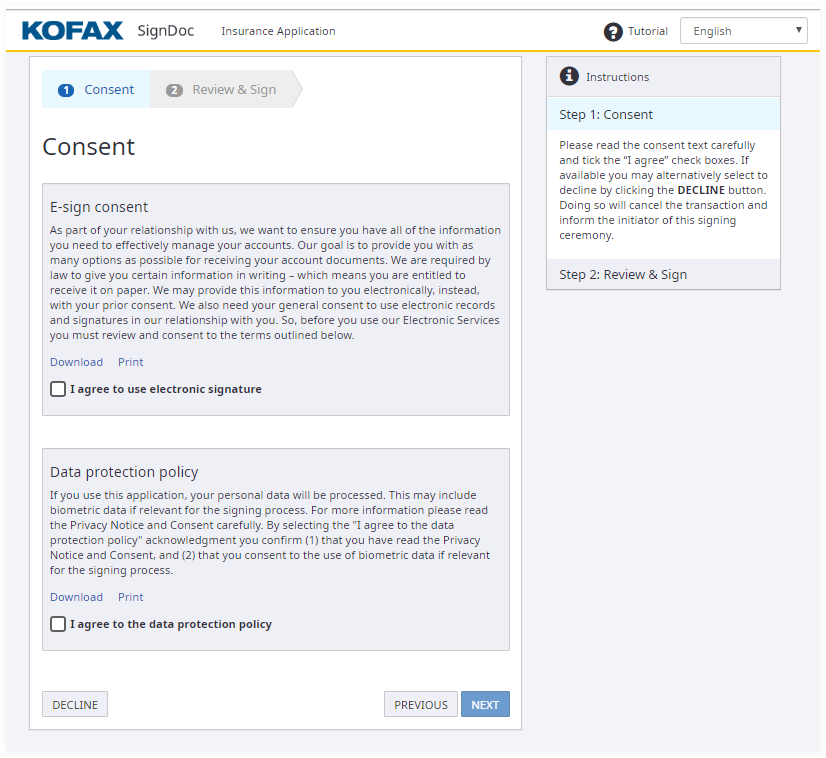
Depending on configuration, the
Consent pane appearance may vary: an administrator may select to show full
consent text in place, or provide brief text with a URL link to the full consent text. If the consent is configured to display the
full text in-place, the pane is similar to the following example.
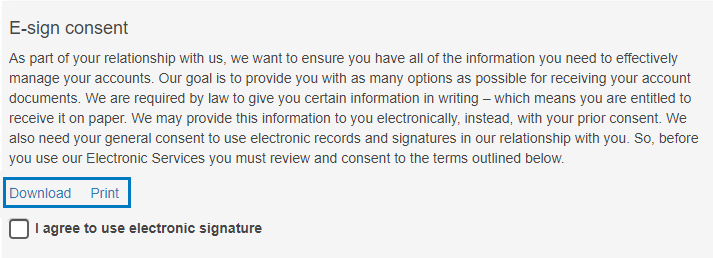
In this case, the pane displays action links for downloading and printing the consent text.
If the administrator configures the application to display brief consent text with a URL link to the full consent text, the
consent pane is similar to the following example.
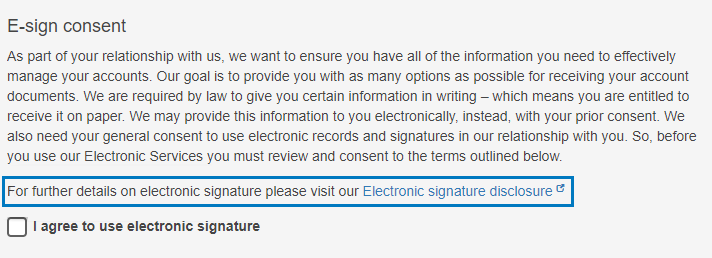
The signer must carefully read the consent text included in the scrollable region.
Selecting the I Agree check box enables the Next button. The recipient is directed to the Review & Sign page.
By clicking Decline, the transaction is canceled and the initiator of this signing process is informed about this decision.
