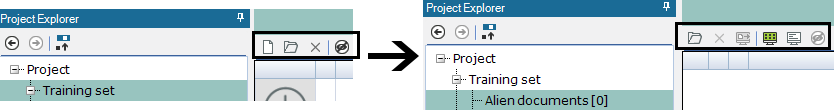Toolbars
Standard toolbar
| Icon | Name | Description |
|---|---|---|
| Create new project | Create a new project. | |
| Open existing project | Open an already existing project. | |
| Save project | Save the changes made to the project. |
It is a floating toolbar. it can be dragged across the screen and docked to all four sides of the Main panel.
Edit toolbar
The Edit toolbar has the following menu items:
| Icon | Name | Description |
|---|---|---|
| Undo | Undo the latest action. | |
| Redo | Redo the latest revoked action. |
Format toolbar
| Icon | Name | Description |
|---|---|---|
| Train | Run the training process. | |
| Test all test documents | Run the test process. | |
| Test selection only | Select documents from the test set, and run the test process only on the selected documents. |
The toolbars can be docked to all four sides of the application window.
The Main panel toolbar always displays functions specific to the Project section currently selected in Project Explorer. This toolbar is fixed and cannot be docked anywhere.