Alien documents
In the Alien documents section, you can add a set of text files with diverse content for training and testing against the already existing classes by clicking the Add documents button above the Main panel
You can only have an Alien documents section in your project if
you choose Partial project when creating your new project. In
this case, you will have an Alien documents section both in your
Training set and your Test set. This
also means that you have to separately add training alien documents and testing alien
documents to your project.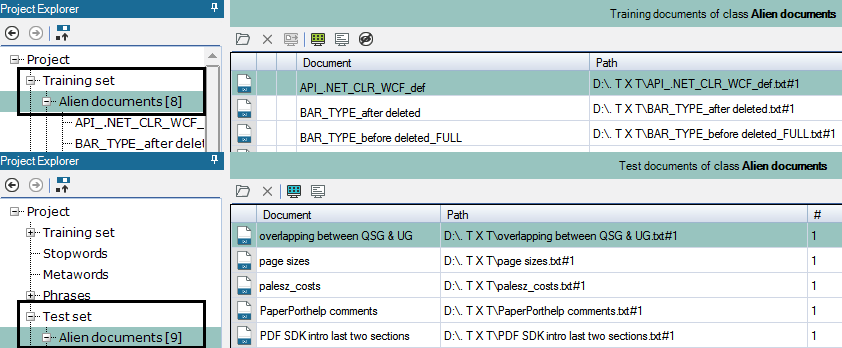
Since both Alien documents sections are part of either the Training set or the Test set, their Main panel look and toolbar options are the same as those of the previous two, respectively. See Training set Classes and Test set Classes for details.
