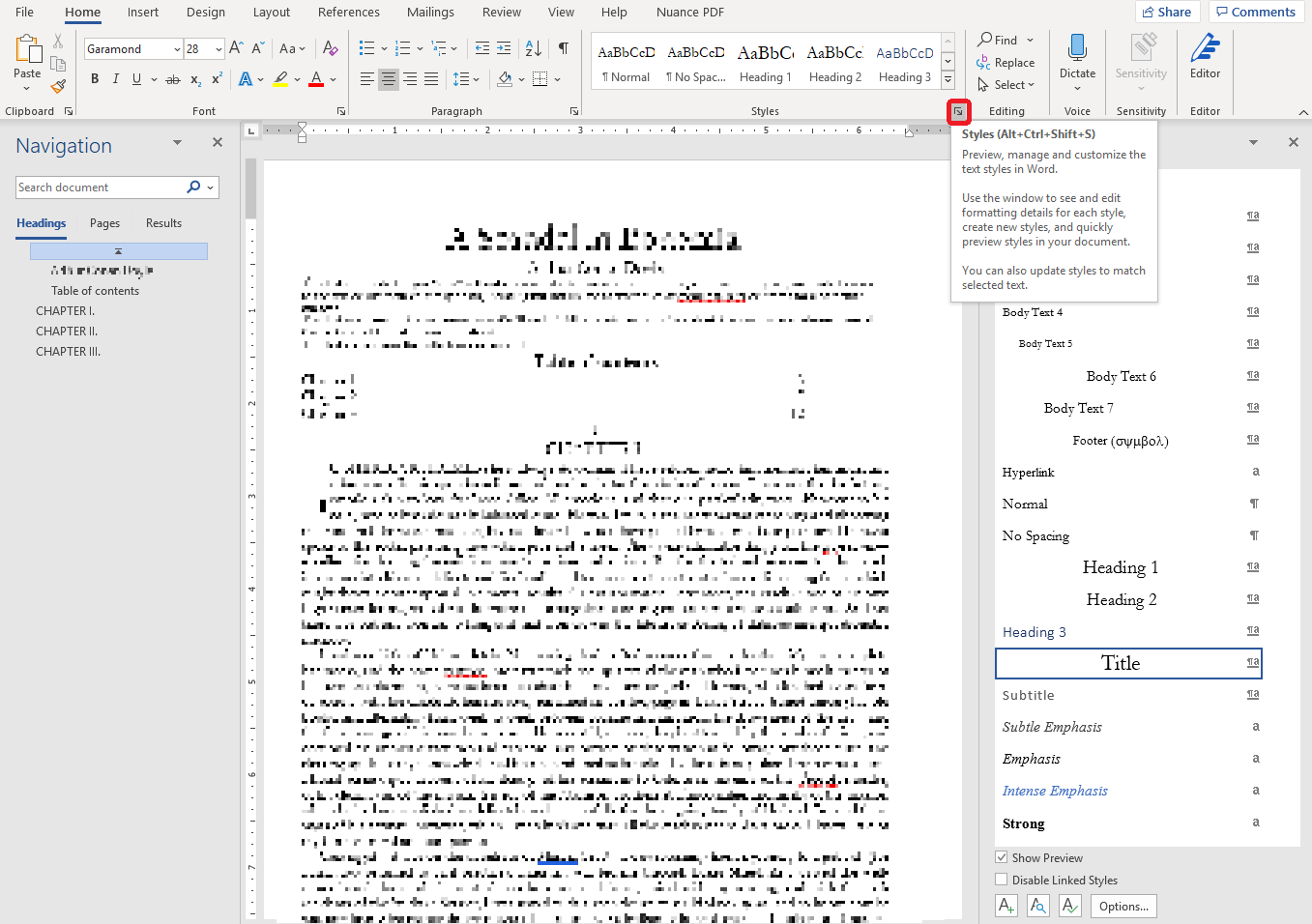Style naming rules
CSDK the naming scheme of Word is used:
-
“Normal”: this is the most common character style, that is inherited by each written style. Within the text and the other inherited styles, only the difference is stored.
-
Paragraph styles
-
"Body Text" without number: the general paragraph style
-
"Body Text” + <space> + <number: 2-7>: paragraph-character linked styles
-
-
Heading style: a special named paragraph style
- “Heading” + <space> + <number: 1-N>, where number means the level.
-
Footnotes:
-
“Footnote Text”: In case footnote search is enabled (formatter.df.mode=DFM_CrossrefFind), this is used as a footnote text paragraph style. It is useful to select footnotes easily.
-
“Footnote Reference” is used to mark the reference numbers.
-
-
"Title”: main document title, if recognized clearly as a title
-
"Header”: if the converter is set to keep Header/footer, headers are marked with this style so user can select all
-
"Footer”: in case Header/footer converter option is set to be kept, footers get marked with this style so user can select all
-
"Uncategorized”: this is the paragraph style that wasn’t fit either into the 7 paragrpah styles due to relatively too few occurences, nor the other special styles.
Postfix numbering of the style names are sorted by the occurrence of paragraph, from most common (2) to least used styles (N).
All the style names above are Word Built-in except “Uncategorized”. In order to avoid name conflicts in special cases, prefixes can be configured for docx and rtf documents by setting the following parameters:
-
Converters.Text.RTF2000.StyleNamePrefix = OP
-
Converters.Text.DocX.StyleNamePrefix = OP
Prefixes are not supported for html documents. The <p> and <body> tags gets mapped into Normal and Body Text respectively, the other names are similar to rtf and docx style names.
Built-in styles get visible on the main ribbon in the style gallery of Word if prefixes are not used. Prefixes can be used to avoid unwanted style merge.
You can view and modify a style by right click and select Modify....
To see which texts is affected by a given style in the list, you should right click and choose Select all. If you simply select the style with a left mouse click, it overrides the actual style at the cursor.
If you want to change the maximum number of character and paragraph styles, use the Formatter.df.style.maxParaStyles = 7 parameter:
-