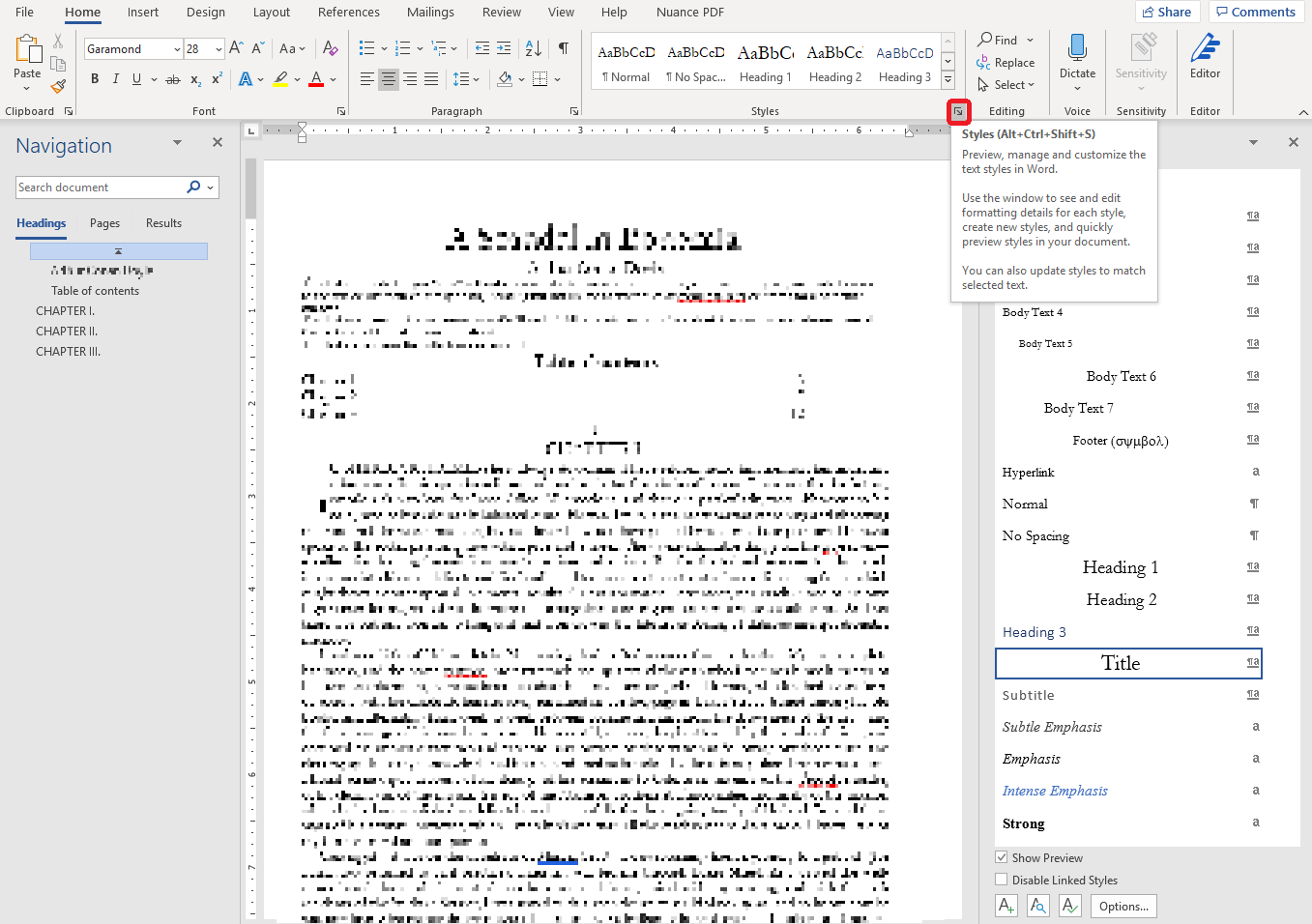Use essay mode
-
Enable the set of formatting features supported by
Essay mode, before starting to insert pages into a document:
kRecSetIntSetting(sid, "Formatter.df.mode", DFM_Essay);
Specify this setting before a call to RecCreateDoc or RecOpenDoc.
Note Make sure you always use the same flag with further RecOpenDoc calls for a previously saved OPD document. -
Enable styles for the converter output by using any of the following converter
names:
- RecSetOutputFormat(sid, "Converters.Text.DocXEssay");
- RecSetOutputFormat(sid, "Converters.Text.Rtf2000Essay");
- RecSetOutputFormat(sid, "Converters.Text.Html50Essay");
Without enabling the styles, only the Header/Footer feature can take effect.
-
Set the export flags you need to change from the default values.
The default settings are:
Converters.Text.DocXEssay.HeadersFooters = IgnoreHeadersFooters Converters.Text.DocXEssay.ParIndent = FALSE Converters.Text.DocXEssay.ParSpacing = FALSE Converters.Text.DocXEssay.Styles = TRUEThe same flags apply for .rtf2000Essay and .html50Essay formats.
Instead of DFM_Essay, you can also specify the set of flags separately, depending on which features you really want to have:
DFM_StyleConsolidation = 0x03 DFM_HeaderFooter = 0x04 DFM_HeadingConsolidation = 0x20 (other defined flags have no relation to Essay mode)There are other predefined internal fixed flags that are not recommended to change: MaskOutputModes, OutputMode, ConsolidatePages.
Note The export flags can be found in the graphical interface of the IproPlus Test Application export options dialog with slightly different names.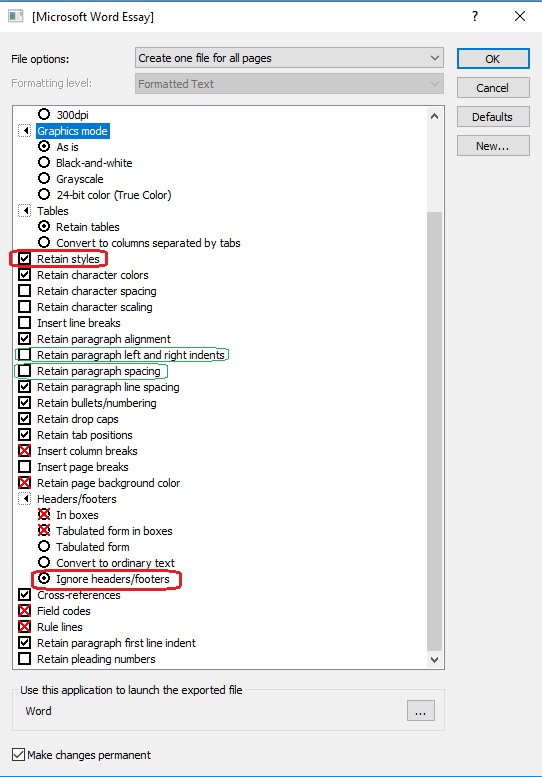
The DFM Essay flags can be specified individually in any arbitrary combination with a restriction: when DFM_HeadingConsolidation or DFM_StyleConsolidation is enabled, the Styles converter option has to be enabled. This flag is called retainStyles in the Export options dialog box in the IproPlus Test Application graphical user interface. Make sure that the desired Headers/footers (<converter>.HeadersFooters) converter option is chosen.
This 2-level enablement logic comes from the separation of recognition into OPD, and afterwards allowing to save the same loaded OPD content into multiple output formats with different converter flags, for example removing retainStyles flag after saving a document with Styles.
If understanding the separate features enablement is too complex for the first time, use DFM_Essay together with the converter names with Essay included. For details, see ConvSettings.sts and IproPlus Test Application export options.
- Use the RecConvert2Doc command to convert the document.
The styles are created.