Add an end node
You can add an end node from any of the manual activities.
-
Select the manual activity for which to add the End node.
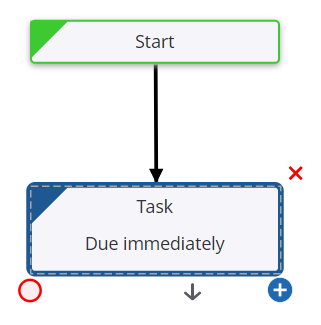
-
On the Satellite, select the End node
 .
.
The end node is added to the selected activity.
- A default name (End) appears in the Title field. You can change the name for the node as required.
- In the State field, enter the state to be set when the workflow reaches this point.
- Save the workflow.