Launch TotalAgility Apps
When you install Kofax TotalAgility, TotalAgility Apps is automatically installed and available on the Start menu. Ensure you have access for the following to use the TotalAgility Apps applications:
-
Designer
-
Process
-
Capture design (Access control list)
-
On the Start menu, navigate to
.
Alternatively, provide the following URL: http://servername/TotalAgility/apps. Then log in with your user credentials or use Windows authentication.
After successful login, the TotalAgility Apps Home page appears.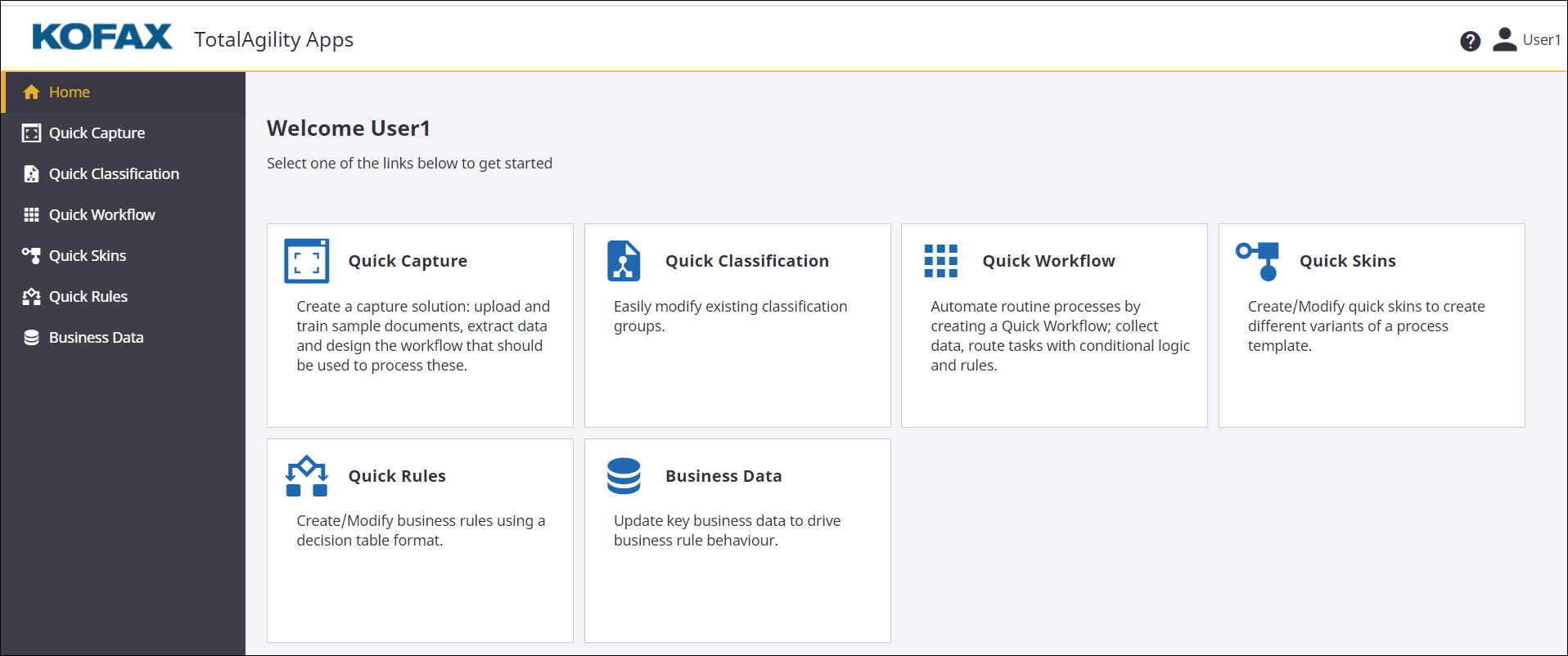
-
Click the following cards or navigate to the required menu to
configure process and capture items.
Card Description Quick Capture
Use this card to open the Quick Capture list page, where you can create a capture solution.
Quick Classification
Use this card to open the Quick Classification list page, where you can modify existing classification groups.
Quick Workflow
Use this card to open the Quick Workflow list page, where you can create a workflow solution.
Quick Skins
Use this card to open the Quick Skins list page, where you can create and modify process skins to create different variants of a process template.
Quick Rules
Use this card to open the Quick Rules list page, where you can modify decision table business rules.
Business Data
Use this card to open the Business Data list page, where you can create and modify business data.
To navigate to the Home page from any page of the application click Home.