Manually assign existing folder classes to project folders
All the existing folder classes are listed in the Assigned Kofax Capture Folder Classes column. If folder classes are available, select a folder class to assign it to the currently selected project folder.
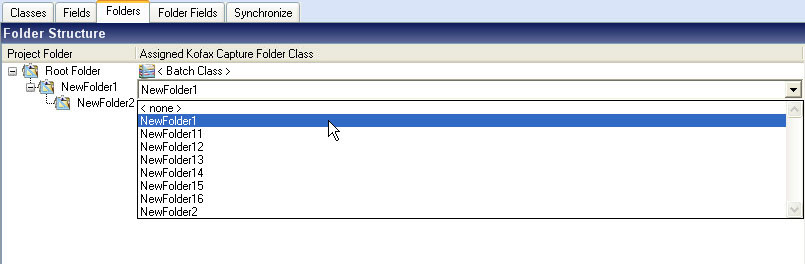
If you want to remove a folder class assignment, select <none> from the list. Note that if a folder class was already assigned to another project folder, the assignment is changed and the other project folder is set to <none>. A Kofax Capture folder class can be assigned to, at most, one project folder.