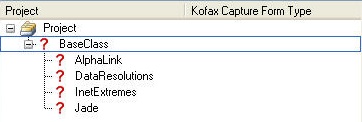Assign Kofax Transformation project classes to Kofax Capture form types
The Synchronization Tool Classes tab can be used to assign classes to Kofax Capture form types.
Once a project is loaded, the project tree is shown in the left pane. All Kofax Transformation Modules classes that are not yet assigned are flagged with question marks.
Document classes and form types that are already available from the Kofax Capture batch class are displayed in the right pane. Additional document classes and form types can be created, if desired.
The buttons in the middle section enable you to easily assign classes from the left pane to Kofax Capture items in the right pane as described below.
-
Create a Document Class and a Form Type for each selected class: For each selected class, a new document class and a new form type are created in the list of Kofax Capture document classes. This establishes a one-to-one relationship between Kofax Transformation Modules classes and Kofax Capture document class/form type pairs.
-
Create a Form Type for each selected class: For each selected class, a new form type is created for the document class that is currently selected in the right pane. If no document class is available or selected, the button is disabled. This establishes a one-to-one relationship between Kofax Transformation Modules classes and Kofax Capture form types.
-
Assign selected classes to form type: Assigns all classes selected in the left pane to the form type selected in the right pane. This establishes a many-to-one relationship between Kofax Transformation Modules classes and a Kofax Capture form type.
Once classes are assigned, they are marked with green check marks.
-
You cannot map two classes to the same Kofax Capture document class that have fields with the same name, which are defined for one class as a simple field and the other as a table field.
-
You cannot map two classes to the same Kofax Capture document class that have table fields with the same name, which have different table models assigned.
A warning is displayed and the fields that cause problems are not displayed on the Fields tab and cannot be mapped to Kofax Capture index fields.
You either have to return to the Classes tab to assign different Kofax Capture document classes, or change the project within the Project Builder and restart synchronization.