KC Plug-In window
Access this window by selecting in the Kofax Capture Administration module.
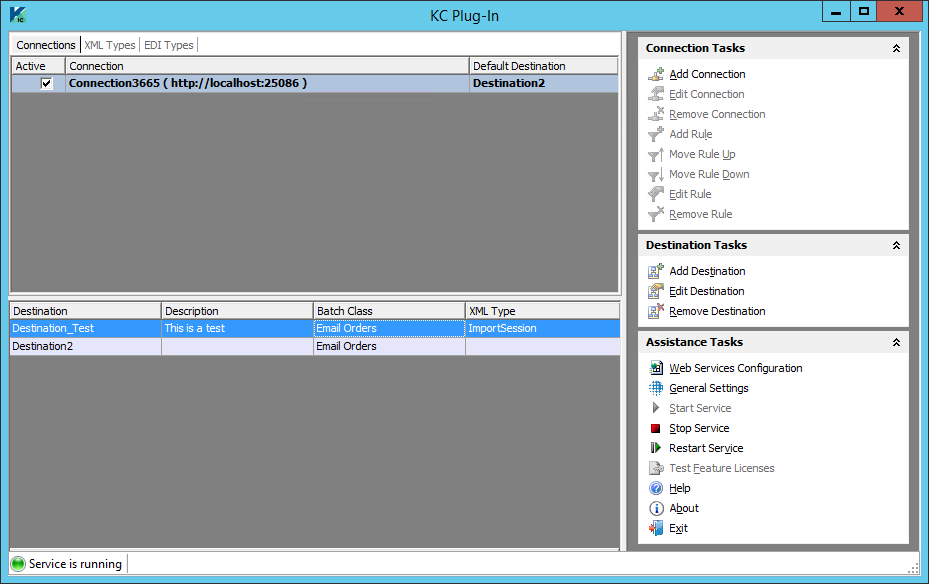
Use this window to:
-
Manage connections to Message Connector.
-
Manage destinations which define how Kofax Capture should handle imported files and messages.
-
Manage rules that tell Kofax Capture what destination to use for a particular type of documents; or documents from a particular source.
-
Manage XML types to allow Kofax Import Connector to differentiate between different types of XML documents.
-
Manage EDI types to allow Kofax Import Connector to differentiate between different types of EDI documents.
-
Configure web services connection to KC Plug-In.
-
Start and stop Kofax Import Connector service.
-
Configure how KC Plug-In should integrate with Kofax Capture.