Configure Message Connector as SMTP server
Message Connector can act as an SMTP gateway and accept incoming SMTP emails.
- Start Message Connector Configuration utility from the Kofax Import Connector group in the Windows Start menu.
- Go to the General tab and enter the Own Computer Name (might be necessary for SSL).
- Optional. On the Email Inbound via SMTP tab, specify the Local IP Address (IP address of the used network adapter; required in clustered environment) and port. You can also enable SSL.
-
Verify that SMTP input is not disabled:
- Click Advanced.
- Go to the Security Options tab.
- Make sure that Disable SMTP Server is not selected.
- Click Save. Click Exit and restart service.
- On the KC Plug-In computer, create or edit a connection between KC Plug-In and Message Connector. Click Add and select SMTP Import to add SMTP email to the list of import connectors. See Add connections.
- Configure your email server to forward messages to Message Connector via SMTP. Contact your mail server administrator.
For example, for configuring Microsoft Exchange 2010 as your email server, do the following:
-
Use a new logical domain, such as user1@kic.ed.com and create a send connector for this domain. The address space of the send connector must contain the domain, such as kic.ed.com.
-
Configure the Message Connector, such as 192.168.10.10 as smart host for the new send connector.
Exchange users can now send messages to all addresses in the domain kic.ed.com.
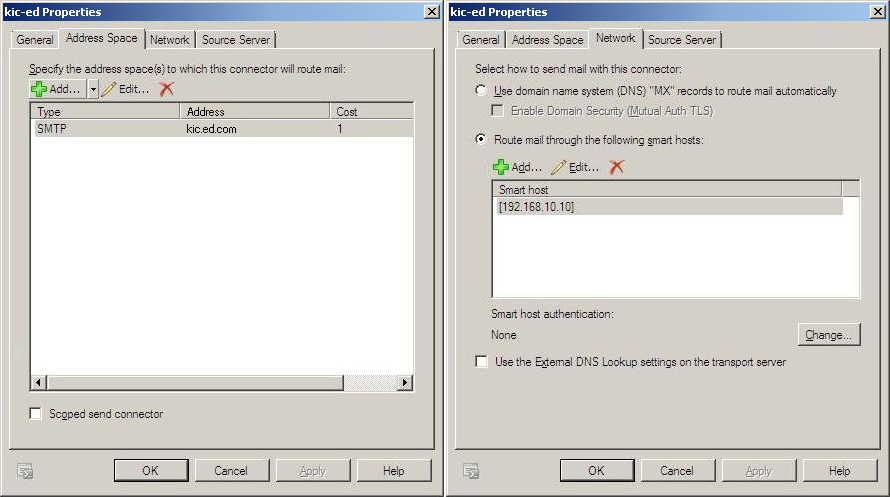
For testing, you can configure Message Connector’s IP address as the outgoing SMTP server in your mail client software. For example, you can use Mozilla Thunderbird or Windows Live Mail as a mail client. In the examples below, 172.20.148.110 is the IP address of Message Connector.
In Thunderbird, set up a new outgoing SMTP server, then create a new account and choose the new SMTP server.
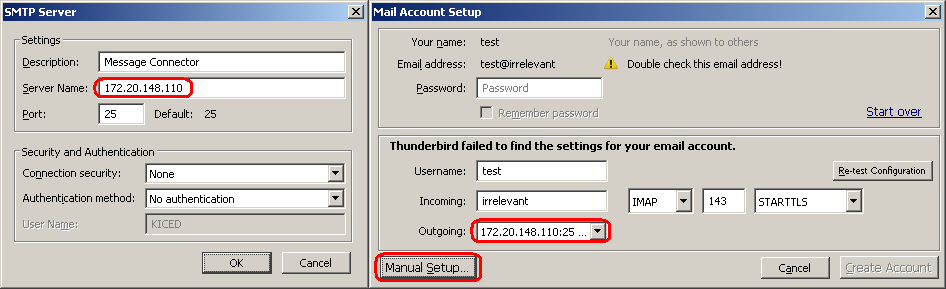
In Live Mail, select to manually configure server settings and specify the outgoing server address.
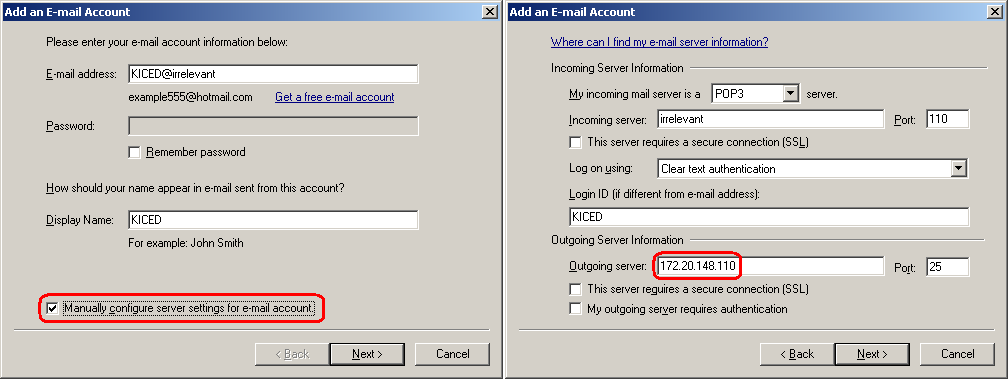
A test email can be sent via the Message Connector monitor tool. See Send a test email.