Document extraction/processing rules
Each message part (or extracted file) is processed using the following rules:
-
If Convert to is set to PDF, the message part is imported to Kofax Capture with conversion to PDF.
-
If Convert to is set to TIFF, the message part is imported to Kofax Capture with conversion to TIFF.
-
If Import originals to KC is selected, the message part is imported to Kofax Capture without conversion.
-
If Save Original to Disk is selected, the original file is saved as {page-number}_original.{original-extension} into the image folder whenever a file is imported to Kofax Capture.
When Include original content and VRS are selected, Use deprecated VRS handling is enabled. In this case, the above rules are modified as described:
-
If Use VRS engine for PDF to TIFF conversion is selected and VRS all images is configured in VRS, then the rule 2 changes and VRS is applied to normalized images only.
-
The original image contents (and also PDF files if Use VRS engine for PDF to TIFF conversion is enabled) are again processed by VRS which create duplicate files of the original image contents. Rule 4 as described above is also applied to these imports.
If "Unpack archives" is selected in Message Connector configuration or "Enable portfolio PDF extraction" is selected in KC Plug-In, then processing applies to the extracted files as well.
Import with conversion to PDF
Following flowchart describes the conversion process when Convert to is selected as PDF.
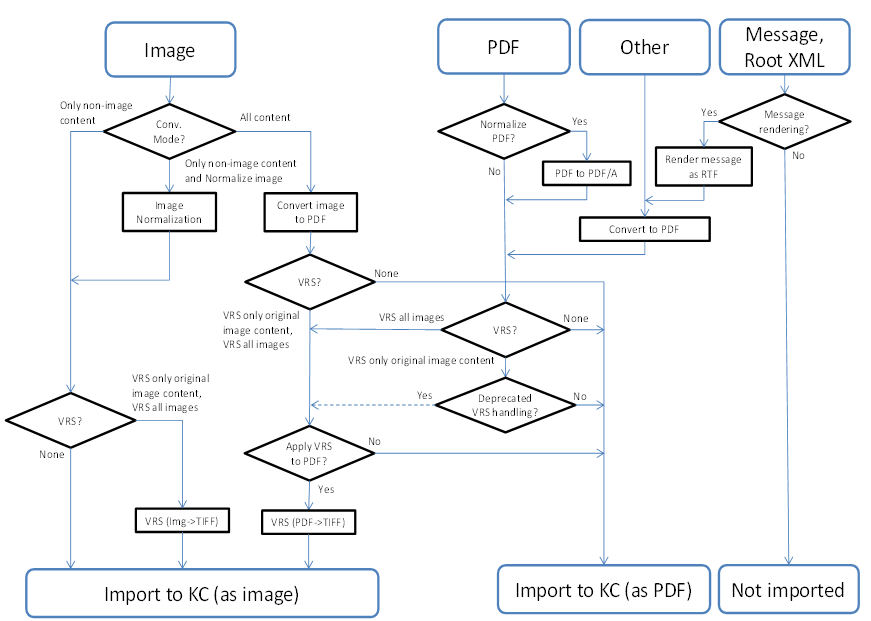
-
The dotted line displays the flow when you select the Use deprecated VRS handling option.
-
VRS processing for PDF to TIFF conversion creates TIFF images with 200dpi.
Import with conversion to TIFF
Following flowchart describes the conversion process when Convert to is selected as TIFF.
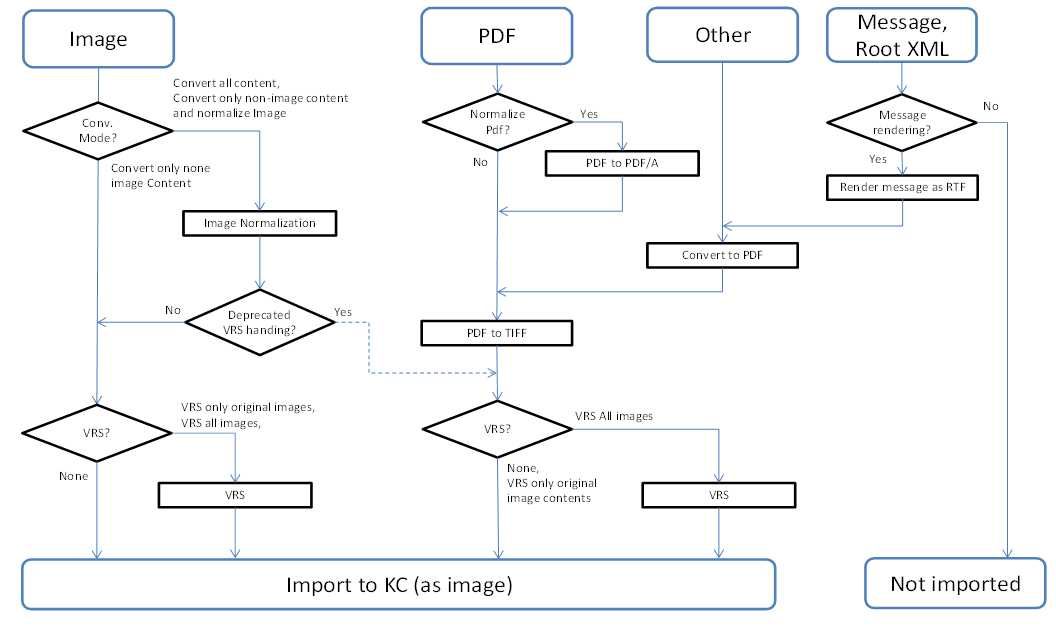
The dotted line displays the flow when you select the Use deprecated VRS handling option.
