Load an Excel Page from a Variable
Even though the most common way to load a page in Design Studio is using a Load Page step, a robot may also receive Excel documents as input in a Binary attribute. You may want to load the Excel document into the robot to loop and extract data from Excel documents.
- In your robot workflow, insert a Create Page step.
- Configure the step to get its content from a Binary attribute.
- On the Create Page step, Options configuration, Page Loading tab, set the Page Content Type to Same for All Pages.
-
In the Content Type field, select
Excel.
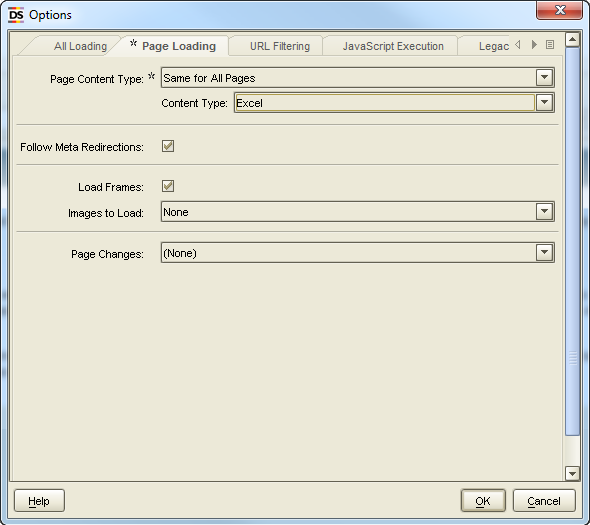
The robot can now recognize the Binary data from Excel pages.