Press Key Step
This action presses a specified key. This is an application-level step and it is available by right-clicking the application tab as in the following figure.
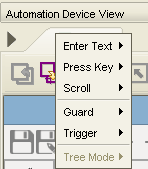
Properties
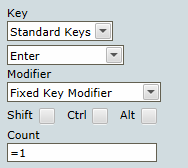
- Name
- Name of the step.
- Finder
- Device: Select the name of the automation device.
- Application: Specify the name of the application the action is performed in.
- Key
- Select
Standard Keys or
Calculated Keys.
- Standard Keys: Select from the standard keyboard keys, such as letters, numbers, punctuation marks, arrow keys, function keys, and more.
- Calculated Key: When this option is selected, specify a symbolic constant name of the virtual-key code in the Key Code field. See Microsoft documentation for the list of virtual-key codes.
- Modifier
- Select a key modifier:
- Fixed Key Modifier: Contains three standard key modifiers, such as Shift, Ctrl, Alt.
- Calculated Key Modifier: When this option is selected, specify a symbolic constant name of the virtual-key code for a modifier.
- Count
- Specify how many times to perform the action. The format is an equal sign and a number, such as =1.