Menu Bar
The menu bar is located at the top of the Design Studio window.
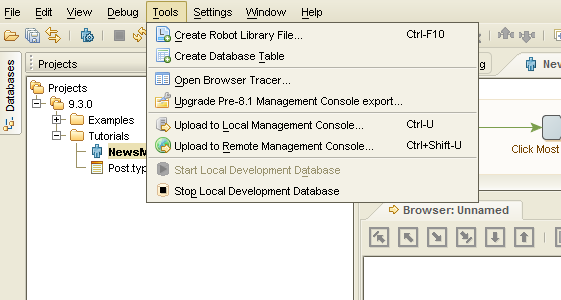
The available menus and included items are based on the type of file that is open in the Editor view. The following menus are always available even if no file is open (some items may be disabled):
- The File menu includes items for manipulating files, projects, and so on.
- The Options menu includes items for changing default settings and defining proxy servers or database connections.
- The Window menu includes items to change the layout of the user interface, such as Reset Layout.
- The Help menu includes links to the online reference help, documentation, and technical support information.
As soon as you open a file, such as a robot, the Edit menu is added to the available menus:
- The Edit menu offers a range of edit actions that you can perform on the opened file. The available actions depend on the type of the file, but it always contains the Undo and Redo actions.
If you open a type or a robot file, one more menu becomes available:
- The Tools menu lets you perform tasks related to the type of the file, such as generation of database table (for types), or deployment of robots to the Management Console (for robots).
If you open a robot file, three more menus may be available:
- The View menu lets you perform actions on the view or open additional views that are not open by default.
- The Debug menu contains actions related to the debugger.
- The Breakpoints menu contains actions related to the breakpoints in the debugger, such as adding and removing breakpoints. This menu is only available when the Robot Editor is in debug mode.