Databases View
The Databases view shows databases for Design Studio and any connected Management Console.
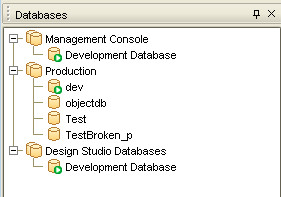
To configure connections to the Management Console, navigate to
The databases are fetched via database mappings in the Management Console. To have the databases displayed in the Design Studio Databases view, database mappings must exist for the cluster databases you want to share with Design Studio users. Unmapped cluster databases are not displayed in Design Studio.
-
Adding a Management Console connection to Design Studio
-
Starting Design Studio with an existing Management Console connection
-
Refreshing the Management Console connection (to refresh, select the Management Console node in the Databases view tree and click Refresh).