Install Kofax Insight
Kofax Insight produces a graphical business intelligence dashboard based on robot-run data and data collected by Kofax RPA Process Discovery Agents.
For more detailed installation instructions, see the Kofax Insight Installation Guide. Kofax Analytics for RPA works on Kofax Insight version 6.3 and later.
-
Run the
Kofax Insight
installation file, such as
KofaxInsightSetup_6.3.0.0.0.<build>_x64.msi. The Insight build number is listed in the
"Version information" section of the
Kofax Insight Release Notes. Install
Kofax Insight
using the default options.
Install the latest fix pack either after completing the Kofax Insight Setup Wizard or after performing the entire Kofax Analytics for RPA configuration procedure by running the fix pack installation file.
When the installation wizard is complete, the Completed the Kofax Insight Setup Wizard window appears.
-
Click
Finish. The Insight Installation Manager is started. If you clear the
Launch Insight Installation Manager option before clicking
Finish, you can start the Installation Manager later from the Start menu. Go to
Start >
Insight 6.3.0 >
Administration >
Installation Manager.
The Installation Manager continues the installation process and helps you set up and configure Kofax Insight, such as the Insight admin database and other parameters. See the Kofax Insight Installation Guide for details.
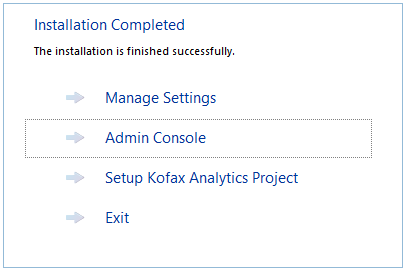
To set up the dashboard project, click Admin Console and continue to the next section.