Select branching strategy
Many approaches are available to manage your work objects with a Git repository. We recommend that you follow the strategy and recommendations presented in the following topic.
Recommended branching strategy
According to this strategy, the head of the master branch always contains the current version running in production. You can add another branch to the master (production) branch, such as for development, and have the development Management Console synchronized with that branch.
The following figures demonstrate the minimal recommended branching strategy and setup. The blue and green circles are Git heads containing current versions in the development and production branches, respectively.
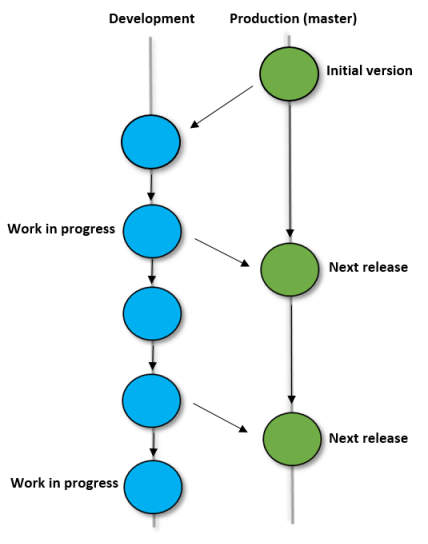
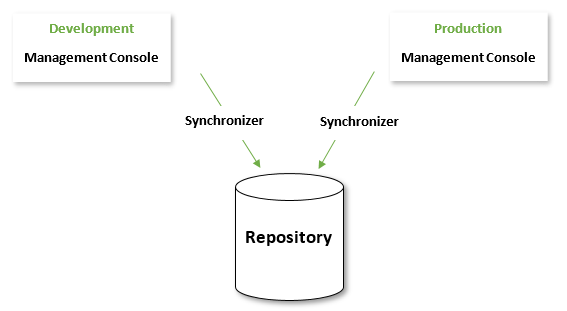
Recommendation 1: Always use the master branch for production.
Recommendation 2: When merging to the master branch, use the --no-ff flag, which prevents Git from executing in a "fast-forward" manner if it detects that your current head is an ancestor of the commit you are merging. It is useful to have the merge commits on your production branch to track the exact date and time of the merge.
Other branching strategies
If you prefer a more complex setup, the minimal branching strategy shown in the previous topic can be easily expanded to cover a larger setup with three branches: development, testing, and production.
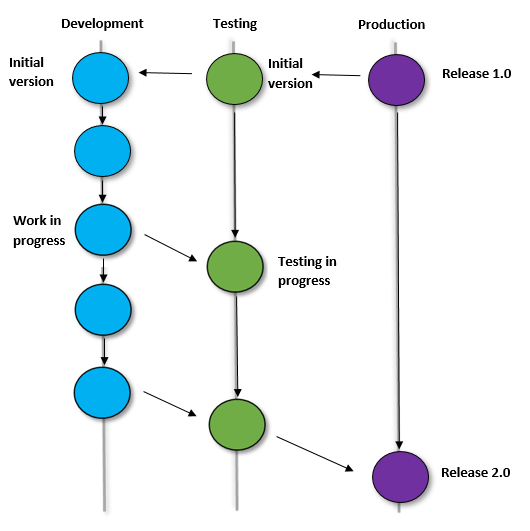
In this setup, you have three
Management Consoles
for development, testing, and production, synchronized with three branches in a Git repository through
Synchronizers.