Basic setup with Robot Lifecycle Management
The following diagram illustrates a basic recommended Kofax RPA setup with Robot Lifecycle Management. This setup shows two instances of Management Console that share a single repository: one instance for development and one instance for production.
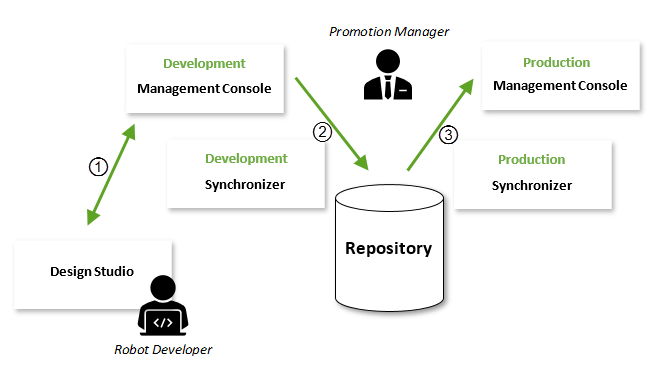
In this example, the Robot Developer establishes synchronization (1) with a project stored in the development Management Console.
Whenever a Robot Developer updates the project in the development Management Console, the changes are automatically synchronized (2) with the shared repository; they are pushed as a change commit on the specified branch. The responsibility of the Production Manager is to point to the branch to use in production.
At this point, two methods to promote the change are possible:
-
Merge, re-base, cherry pick, or pull the changes to the branch specified in the production Management Console.
-
Simply specify the production Management Console to the new version.
When the Promotion Manager approves the changes, the production Synchronizer takes the changes (3) from the repository and then pushes them to the production Management Console.
In the following topics, we will recreate this setup step-by-step.