ValidationForm and ValidationPanel
The ValidationForm (CscScriptValidationForm) object contains the layout definition of a Validation form. This object is placed on the scripting sheet of a class. It is available if a Validation form is defined for that class. It is representing the document content.
If enable folders is activated in the project settings the corresponding object that reflects the folder content is the ValidationPanel (CscScriptValidationPanel).
The following graphic shows Validation with the document and the folder field area:
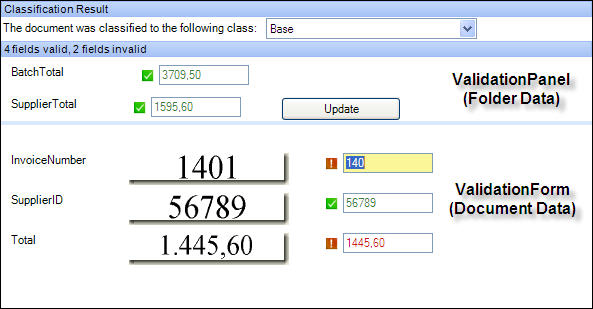
The ValidationForm object provides access to the defined controls. The layout of a validation form can consist of one or more tabs. If only one tab is defined it is not displayed in Validation; thus the access to the first element of the tabs collection is then ignored.
On a validation form you can define buttons, labels, fields, mini viewers, tables and groups on a tab. The collections of the Tabs, MiniViewers, Labels, Fields, Buttons, Tables and Groups of the ValidationForm object contain all controls, independent of the tabs or groups in which they are defined. The collections of a tab contain all controls that are placed directly on the tab (MiniViewers, Labels, Fields, Buttons, Tables and Groups). MiniViewers, Labels, Fields and Buttons can be grouped so that these controls become part of the collections of the group object.
The ValidationPanel object is part of the folder script and analogous to the ValidationForm object it is available when a form layout is defined for that folder. The ValidationPanel object provides access to all defined folder field related controls on its layout. Buttons, labels, fields and group can be defined and accessed through the collections of the Buttons, Labels, Fields and Groups. As for the ValidationForm object all controls can be accessed by the collection objects of the ValidationPanel object independent of the group they are defined in. If Fields, Labels and Buttons are grouped the group object contains them additionally.
If a ValidationPanel is available in script it provides access by its property ValidationForm to the ValidationForm object that is displayed at the same time. The same is true for the ValidationForm object it provides access via property ValidationPanel to the folder field layout.
For a detailed reference of the available methods and properties of both objects please refer to the API reference and to the corresponding object model:
ValidationForm and ValidationPanel Events