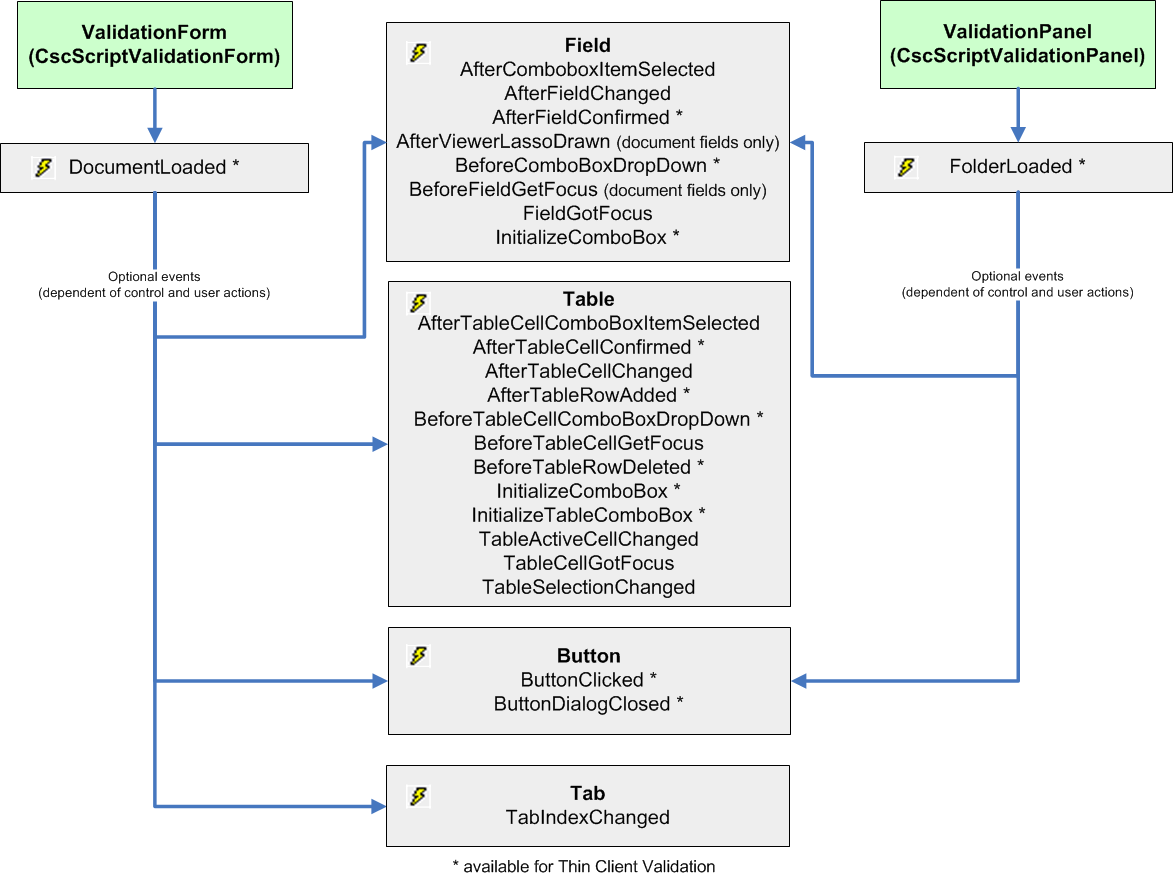Custom validation form script events
The ValidationForm object represents the document area. The events of the ValidationForm object are defined in the corresponding class script. These events are available even if there is no custom validation form defined. The DocumentLoaded event is fired for each document loaded. All other events are fired depending on defined controls and user action on the ValidationForm object.
The events of the ValidationPanel object are defined in the corresponding folder script. It is available only if a custom validation form is defined for the folder (the default validation form is not accessible via script). The FolderLoaded event is fired for each folder loaded. All other events are fired depending on defined controls and user action on the ValidationPanel object.
The events triggered by users actions include:
-
ValidationForm_DocumentLoaded
-
ValidationForm_AfterFieldConfirmed
-
ValidationForm_AfterTableCellConfirmed
-
ValidationForm_AfterTableRowAdded
-
ValidationForm_BeforeTableRowDeleted
-
ValidationForm_ButtonClicked
-
ValidationForm_AfterFieldChanged
-
ValidationForm_AfterTableCellChanged
-
ValidationForm_DialogClosed
-
ValidationForm_BeforeComboboxDropDown
-
ValidationForm_BeforeTableCellComboBoxDropDown
-
ValidationForm_AfterViewerLassoDrawn
-
ValidationForm_TableCellComboboxItemsSelected
-
ValidationFrom_AfterComboboxItemSelected
-
ValidationForm_TabIndexChanged
Changes made as a result of script code do not trigger these events.
The module does not support as many script events as rich-client. The supported script events are flagged in the picture below.