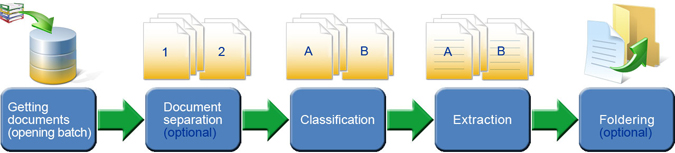Process sequence
A typical processing sequence of a single instance of Kofax Transformation - Server works as follows:
-
New batches - Initially, Server processes new batches being in the Kofax Capture system. If document separation is enabled, all existing loose pages in the batch are converted to single page documents.
-
Document separation - Server performs document separation if it is enabled as a project-level setting in Project Builder. For document separation, all loose pages are converted to one document. Document Separation is performed for each document.
-
Classification - Server performs classification for each document in the batch. If classification is successful, Server applies the classification result to the document.
-
Extraction - If the document is classified, Server extracts data according to the locator methods defined in the project and records the results in the document fields. For these results, formatting and validation are applied if defined.
-
Foldering - After document processing, Server performs foldering if foldering is enabled as a project-level setting in Project Builder. Extraction and validation is performed for all folders.
To provide an in-between review step for document separation and classification, you can add the Document Review module and a second instance of Server to the Kofax Capture list of processing queues. Document Review corrects and validates document separation and classification results; the second Server instance processes extraction and validation, and if configured, foldering on the corrected document.