System settings for server administration
System settings
From the Administration Center starting page, click the System settings link in the navigation panel.
The System settings menu displays settings related to the system, documents and packages, security, mail, plugins, signing, and the global license.
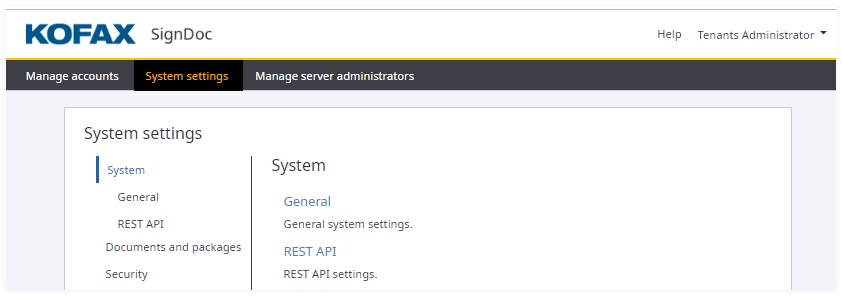
Account settings
In the Manage accounts section, click Edit for the preferred account.

When the Manage account menu appears, click one of the Settings entries on the left to edit the account settings.

Server administration settings and account settings have different values.
As a server administrator, you set the default values for account settings.
