Global license
SignDoc Standard supports two different license models:
- Account license
For each account, a different license is required.
- Global license
One license is used for existing and future accounts.
It is possible to switch from the account license model to the global license model but not vice versa.
To install a global license, open the Administration Center, log in as a server administrator, go to the System settings link, and select the Global license category.
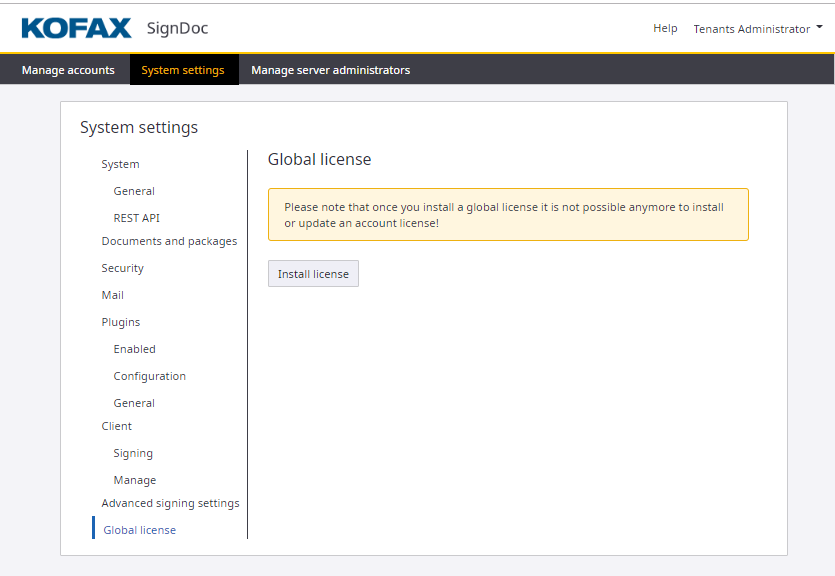
Click Install license to browse to and select a license file.

After selecting a license file, click Open to upload and install the license.
Once installed, the license information and the license usage is displayed.

Use the Update license button to replace the global license.
