Write File Step
The Write File Step writes data to files on a remote desktop.
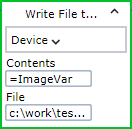
Note This step works only with a binary variable and a remote desktop, including Local Desktop Automation mode. See
Use Local Desktop Automation
for more details.
Properties
- Device: Select the remote reference name to use. This reference name is specified in the Required Devices property of the Desktop Automation step. The list shows only remote references.
- Content: Specify a value to write to a file. You can specify a variable name in this field.
- File: Specify the file to which the data is written.