Extract Value Step
This step extracts values of different elements.
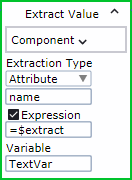
Properties
- Component
- Component finder of the step.
- Extraction Type
- Select the type of information you want to extract.
-
- Attribute: Extracts the value of the specified attribute.
- Derived Attribute: Extracts the value of the selected derived attribute. Specify the name of the attribute without prefix der_.
- Text: Extracts text from the immediate child element of the selected component. To extract text from all descendant elements, select Include All Descendants.
- Expression
-
Optional. Select this option to convert the extracted value before it is stored in the variable specified in the property Variable. The type of the resulting value must match that of the variable and can be one of the following: Integer, Boolean, Number, or Text.
In the text field below, enter an expression and refer to the extracted value using a variable called $extract. For example, if you need to extract a text that represents an integer and store it in an Integer variable, you can use the expression $extract.integer(). For more information on the integer and other conversion functions, see Expressions in Desktop Automation.
If you do not select this option, the extracted Text value is stored directly in the variable, which must also be of type Text.
- Variable
- Variable name to store the extracted values.