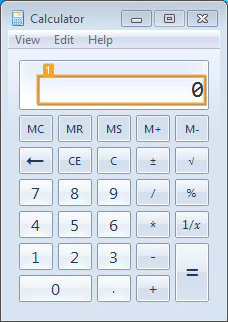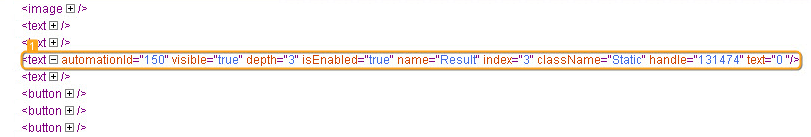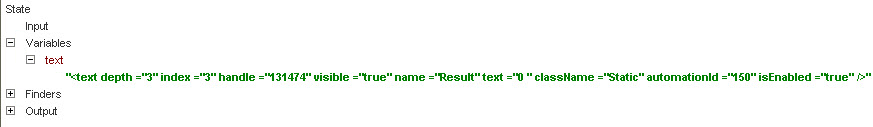Extract Tree as XML Step
This step helps you extract a part of the widget tree and save it in a variable as an XML string.
Properties
- Variable
- Variable name to store the extracted XML string.
- Include Derived Attributes
- You can choose to include or exclude derived attributes. For example, If your goal is to extract the pure HTML code from an HTML node, select excl. Derived Attr. into on the shortcut menu when inserting the step in the Recorder view, or clear the Include Derived Attributes option in the step in the Workflow view. For more information about derived attributes, see Widget Tree in Introduction to Desktop Automation.