Press Key Step
This action presses a specified key. This is an application-level step and it is available by right-clicking the application tab as in the following figure.
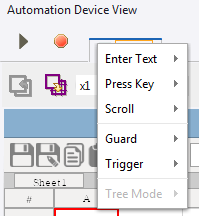
Properties
- Name
- Name of the step.
- Finder
- Device: Select the name of the automation device.
- Application: Specify the name of the application the action is performed in.
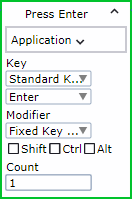
- Key
- Select
Standard Keys or
Calculated Keys.
- Standard Keys: Select from the standard keyboard keys, such as letters, numbers, punctuation marks, arrow keys, function keys, and more.
- Calculated Key: Select this
option if the provided options for keyboard keys are insufficient. In the
Key Code field, specify a virtual-key code or a space-separated list of
input specifications. This functionality is only supported on the Windows operating system.
A virtual-key code is a symbolic constant name, such as VK_LBUTTON for "left mouse button." For the list of virtual-key codes, see Microsoft documentation.
An input specification is a sequence of one or more keydown or keyup events. When adding an input specification, specify a virtual-key code or scan code, using a respective prefix:
- v for a virtual-key code, such as v0xXX.
- s for a scan code, such as s0xXX.
By default, an input specification is a keydown, virtual-key event. To override this default, add an f flag to an input specification and separate them by a comma. The following flags are supported: u for keyup; s for scan code; e for extended key; U for Unicode.
For example, the v0x30 v0x30,fu calculated key presses the zero key and then releases it. The v0x30 input specification is a keydown event, while v0x30,fu is a keyup event.
- Modifier
- If you selected Calculated Key in the Key property, the Modifier property is ignored, and you do not need to configure it.
- Select a key modifier:
- Fixed Key Modifier: Contains three standard key modifiers, such as Shift, Ctrl, Alt.
- Calculated Key Modifier: When this option is selected, specify a symbolic constant name of the virtual-key code for a modifier.
- Count
- Specify how many times to perform the action. The format is an equal sign and a number, such as =1.