Extract documents
Use this process to learn how to extract both documents successfully. First, confirm that the pre-trained document is successfully extracted, and then teach TotalAgility to extract the other document.
Perform the following steps in TotalAgility Workspace.
- Open TotalAgility Workspace.
-
Navigate to the new
Scan create new job form and load two invoices: one (from the vendor) that was pre-trained and the other as given
below.
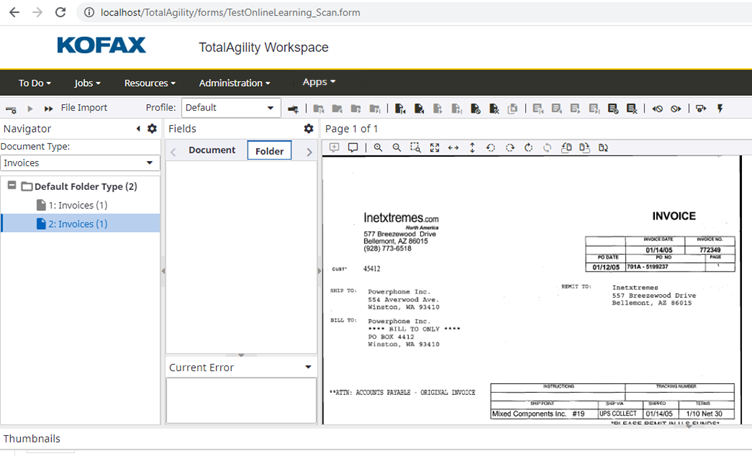
-
Create the job and wait for it to be ready for validation.
Both fields are extracted correctly on the pre-trained document.
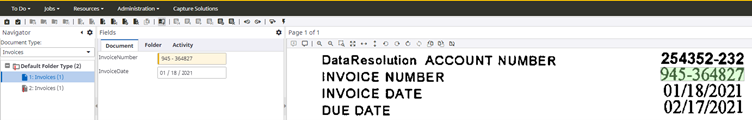
The second document does not display any values for the fields, as expected.
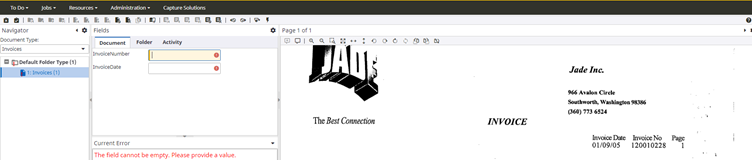
-
Manually capture the two fields.
As the two fields selected by you are monitored by TotalAgility, when you manually capture the fields, TotalAgility triggers the Mark for Online Learning button. As these fields are modified, TotalAgility flags the document for learning.
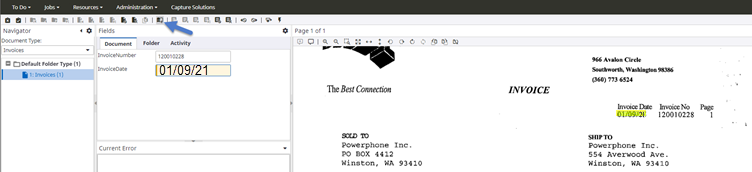
-
When the job is complete,
TotalAgility
picks up the document for Online Learning based on the settings of the System task for Online Learning. Once the system
task for Online Learning is complete, you can again process a new job with the same (second) document.
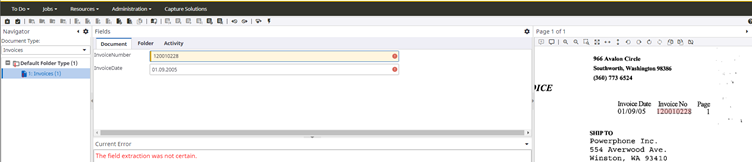
On processing the new job, the system picks up the correct values. After only one example of a new layout, TotalAgility has successfully learned this layout and is able to extract the values. However, as TotalAgility has only seen it once, you must confirm those fields.
Confirming the fields is much simpler and quicker than manually keying in.
-
Confirm the fields, close the job and wait for the Online Learning system task to complete. When complete, you can
process this document a third time.
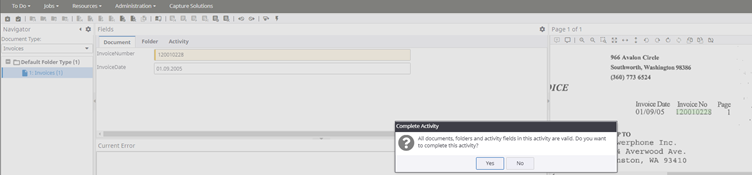
On processing the new job, the fields are still extracted correctly but no confirmation is required, as TotalAgility has now seen enough samples consistently trained to be that confident. The document is completely valid.
- Click Yes to complete the activity.