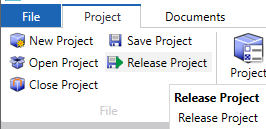Create a project
In this step, you create a new shared project and add five document types to the project in Transformation Designer.
-
On the main menu,
.
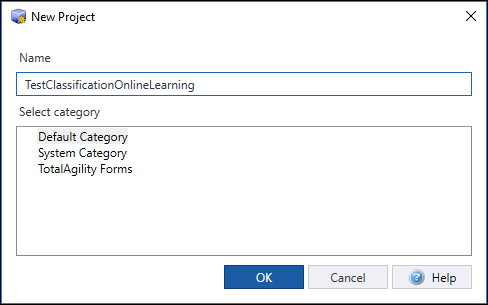
-
In the
Project Settings dialog box, on the
General tab, select
Enable Online Learning.
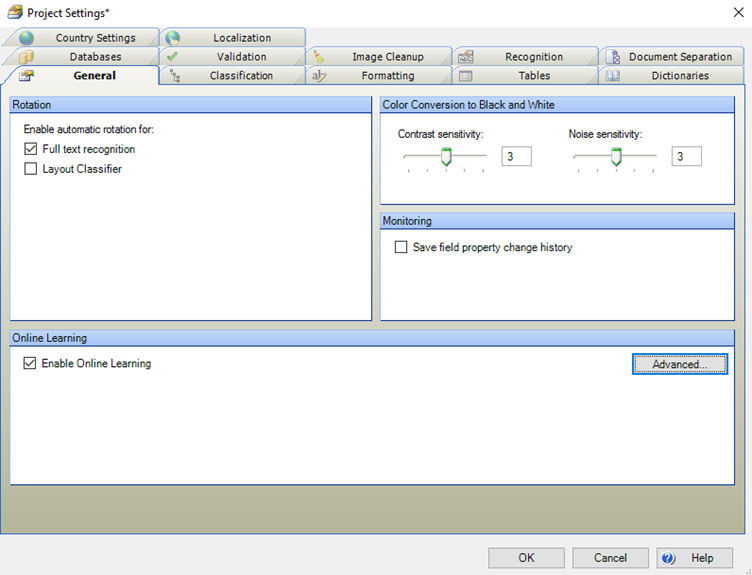
-
To enable classification Online Learning, click
Advanced and select
Use Classification Online Learning.
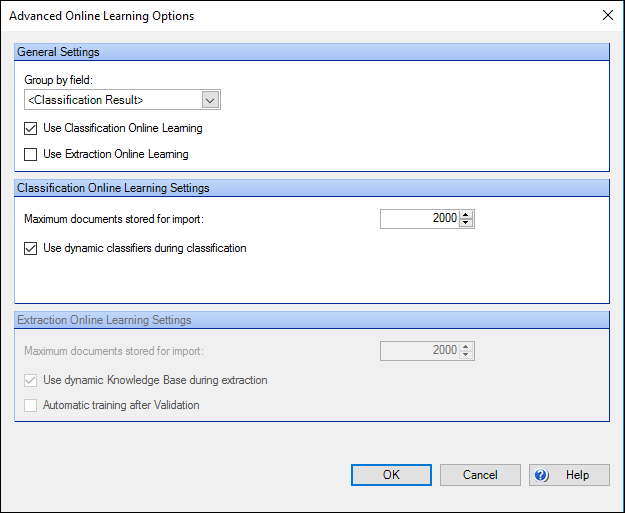
-
Add the following five document types that are typical in a mortgage application process to the
Project Class.
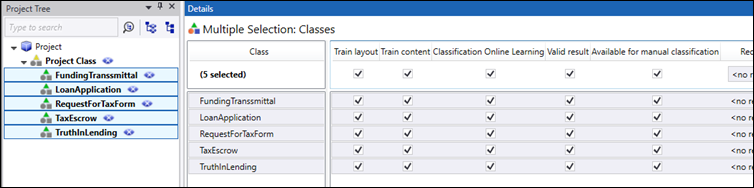
By default, each document type is configured to be trainable based on the document layout and content. - To allow all document types to be monitored for Online Learning, select Classification Online Learning. When an operator assigns a document to that class, TotalAgility automatically flags the document for Online Learning.
-
Select
and click
Train Classification once. Even though you did not actually provide sample documents, this step
will create an empty model that
TotalAgility
improves over time during Online Learning.
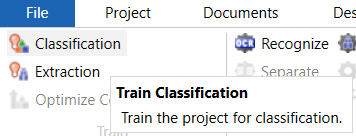
Now that the project is created and configured, you can release the project.
-
Select
and click
Release Project.