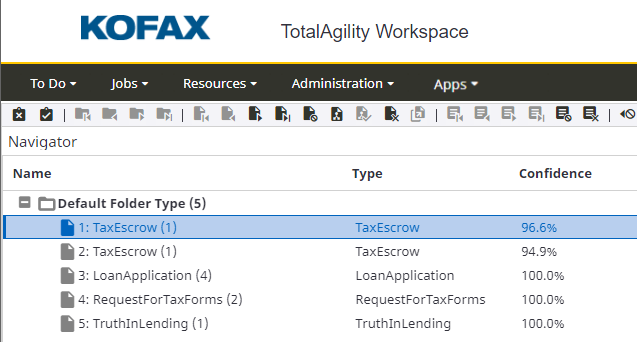Change document types
Perform the following steps in TotalAgility Workspace.
- Open Workspace and navigate to the new Scan create new job form to scan some documents.
-
Start the job. When the job is ready for Document Review, initially, all documents are not classified. For example, in
the following job, the
Current Problem is “Every document must have a type.” So, you must assign the
type manually.
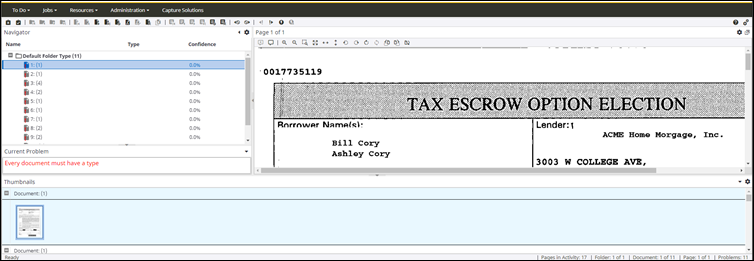
-
Right-click the document within the folder type and on the document type list, select a document type to assign to the
document.
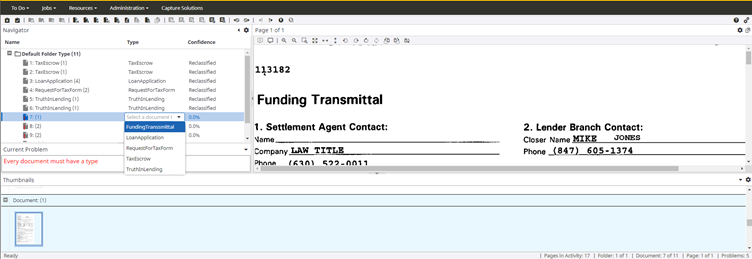
After the Online Learning System task performs the updates, the knowledge learned from the changes is applied to the next job processed. When this job arrives in Document Review, it contains all the documents properly classified.
Usually, all the documents are not properly classified after seeing just one or two samples. Classification and reclassification are required more often on more samples until the system is as accurate as in the following example.