Resolve conflicts
In terms of specific training works, TotalAgility first tries to classify the layout and if the layout is known, it knows where the data is located and extracts the data from there (see Specific versus generic learning). The data extraction works fine if the same data is trained in the same location for a layout. It can handle some flexibility. For example, the Amount Group Locator can handle a vertical offset, if the amounts are located lower or higher than in the trained image.
If you train the same layout in two different ways,
TotalAgility
detects this conflict. If one operator makes a mistake, but other operators train the data correctly,
TotalAgility
notices it over time and ignores the mistake, considering it an outlier. But if the number of correctly and incorrectly
trained samples for the same layout is similar,
TotalAgility
lowers the confidence when extracting the data and requires a
Transformation Designer
Administrator to look at the conflict and resolve it. In the following example, operator 1 trained the invoice correctly and
operator 2 accidentally trained the due date.

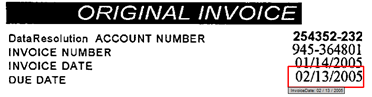
In
Transformation Designer,
TotalAgility
highlights this conflict in the Extraction training set.
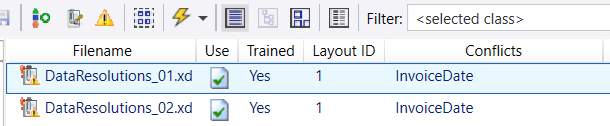
Selecting the
Resolve Conflicts button opens the Conflict resolution tool, which displays the
two documents side by side to help you quickly resolve the conflict.
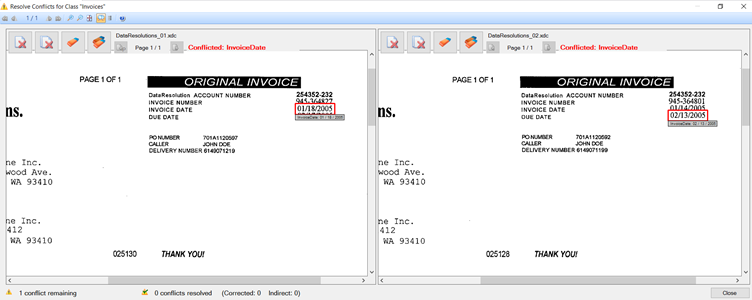
You can resolve the conflict in one of the following ways:
-
Draw the correct value with the cursor on the incorrect sample (the right-side sample in the preceding example screen.)
-
Delete the field on either sample if you cannot resolve the conflict for some reason, but do not want to delete the entire sample.
-
Delete one of the sample documents completely if the conflict seems to exist because of bad image quality, stamps, or other distortion that makes the sample unusable.
When you resolve the conflict, you are automatically taken to the next conflict, or the dialog closes when there are no more conflicts. While you resolve conflicts, TotalAgility trains the model over and over again in the background and when the last conflict is resolved, you don't need to re-train your model; it is already trained.