Project settings for Online Learning and monitoring fields and classes
This topic describes the project settings required for Online Learning and monitoring fields and classes for classification and extraction.
Enable Online Learning
This setting is available on the General tab of the Project Settings dialog box in Transformation Designer. When selected, Online Learning is enabled globally.
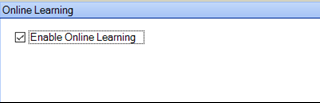
Advanced Online Learning settings
The advanced Online Learning settings are available in the
Advanced Online Learning Options dialog box. To open this dialog box, click
Advanced on the
General tab of the
Project Settings dialog box.
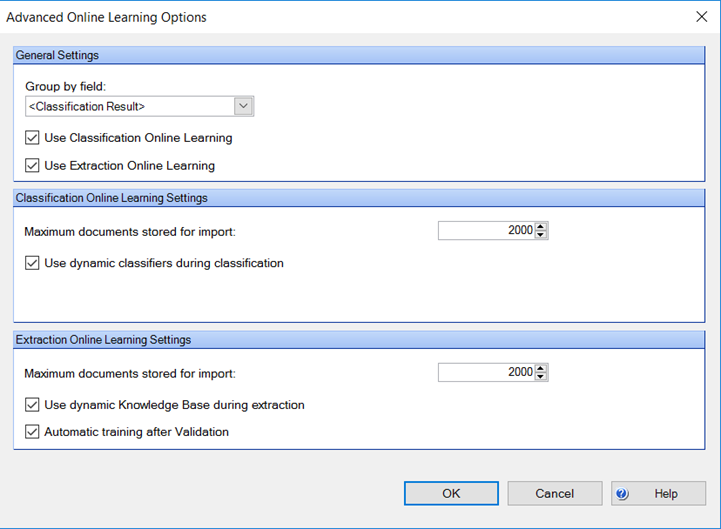
Advanced Online Learning settings for Classification
- Use Classification Online Learning
- Select this option to enable Online Learning for Classification.
- Maximum documents stored for import
- Define the maximum number of Samples that are being collected from operators. When this number is reached, document collection stops and the runtime knowledge bases from Online Learning are not trained further. This requires an Administrator in Transformation Designer to import those samples into the project, review them, resolve conflicts, and retrain the project. Once the Administrator releases the project, this counter is reset.
- Use dynamic classifiers during classification
- Select whether to use the knowledge learned from the operators during Online Learning to influence the next job processed, or to only collect the sample documents for the Transformation Designer Administrator.
Advanced Online Learning settings for Extraction
- Use Extraction Online Learning
- Select this option to enable Online Learning for Extraction.
- Maximum documents stored for import
- Configure this setting like classification: use the learned knowledge right away or let an Administrator review the samples first.
- Use dynamic Knowledge Base during extraction
- Select whether to use the knowledge learned from the operators during Online Learning to influence the next job processed, or to only collect the sample documents for the Transformation Designer Administrator.
- Automatic training after Validation
- Select whether TotalAgility should monitor fields automatically and mark the document if the monitored fields are changed, or if an operator should manually mark documents to be trained.
Document type and field level settings
Configure the settings as shown in the following figure.
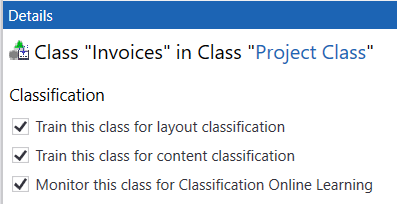
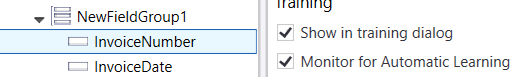
Only monitored document types and fields can trigger Online Learning. For example, if a Document Review operator changes the document type to one that is monitored, or if the Validation operator changes the location of a monitored field, TotalAgility learns from these changes. If the changes are made by operators, it is likely because the automatic Classification or Extraction is wrong, so TotalAgility learns something from that change.