Auto deployment of packages
Auto deployment of packages offers improved efficiency that was not available in previous versions of TotalAgility. In the past, the administrator had to manually deploy a solution; that is, export from the source, transfer the package zip file to the target and import it to the target. If any issues occurred or something was missed when creating the original package, the process had to be repeated.
The package deployment capabilities are extended by allowing you to connect your development, test and production
environments and automatically deploy solutions or updates between them. You can deploy a package to/from any installation:
on-premise, on-premise multi-tenancy and Azure. When deploying from Azure to on-premise, the on-premise server would need to be
publicly available. With the auto deployment capabilities, the administrator can configure one or more deployment servers such as
test and production. When the solution is ready to be deployed, the administrator can compare both servers to ensure there are no
discrepancies and once satisfied can deploy the package to the target server with a single click.
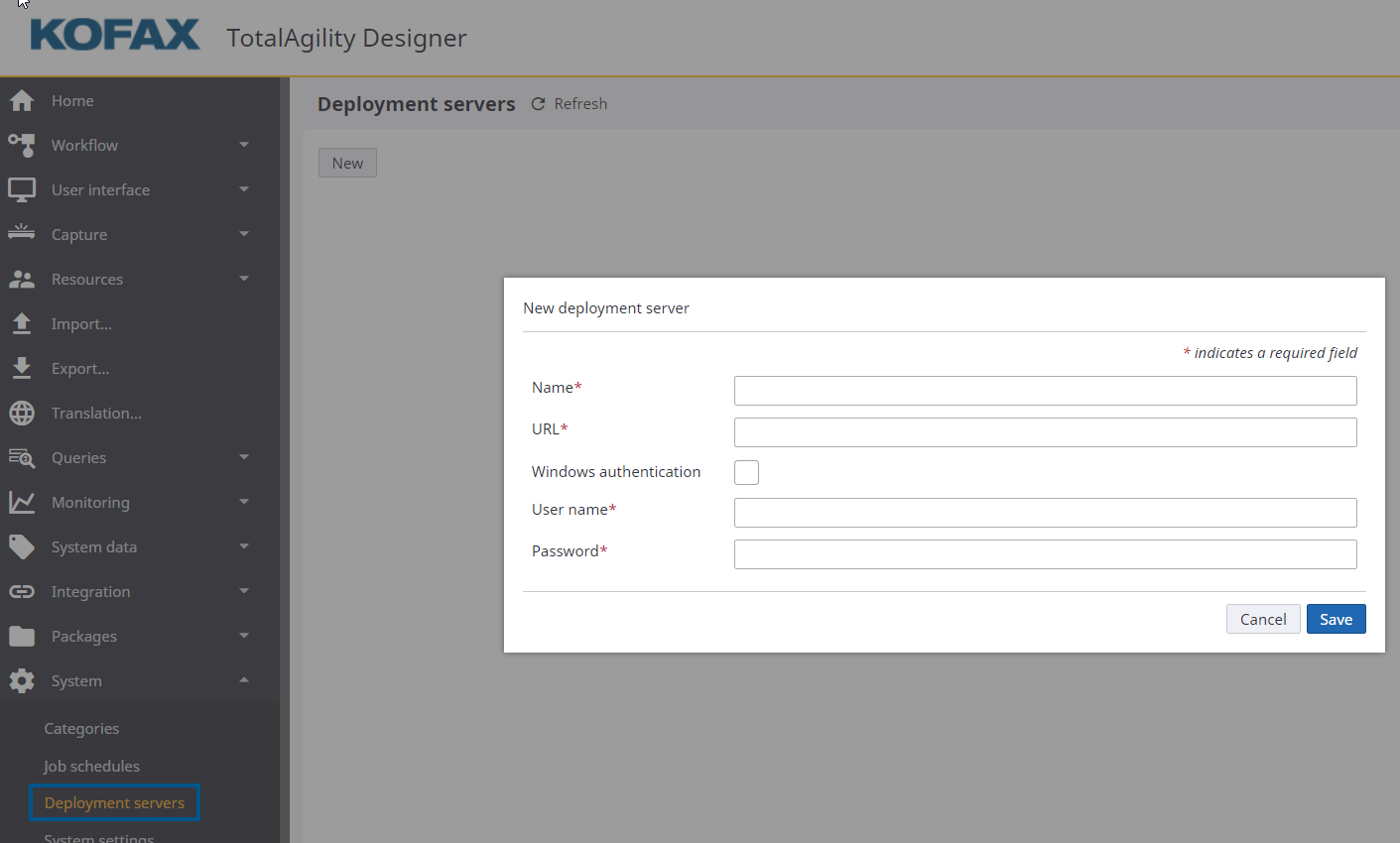
Click here for more information.