de.softpro.signware.SPJGuiAcqu Class Reference
Inheritance diagram for de.softpro.signware.SPJGuiAcqu:
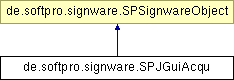
Detailed Description
Acquire a signature / reference with GUI on the computer screen.Signware also includes an object to capture signatures / references without native GUI, please read the chapter comparison of SPAcquire and SPGuiAcqu.
The java interfaces add one more object to capture signature / reference with GUI: SPGuiAcqu. SPGuiAcqu extends a java Component and adds support for javax.swing.Action objects and dispatches virtual button clicks to the registered actions. SPGuiAcqu also handles java-buttons and calls the associated action or 'clicks' the java-button whenever the component is clicked with the tablet pen.
- Operating Systems:
- Windows (Win32)
Public Member Functions | |
| void | acquire () throws SPSignwareException |
| Start acquiry mode. | |
| void | acquireDone (int iResult) throws SPSignwareException |
| End acquiry mode. | |
| void | addBackgroundDocument (String strDescription) throws SPSignwareException |
| Add one or more Documents in the background image. | |
| void | addBackgroundDocument (byte[] baDescription) throws SPSignwareException |
| Add one or more Documents in the background image. | |
| void | addBackgroundImage (String strDescription) throws SPSignwareException |
| Add one or more Images in the background image. | |
| void | addBackgroundImage (byte[] baDescription) throws SPSignwareException |
| Add one or more Images in the background image. | |
| void | addBackgroundObject (String strDescription) throws SPSignwareException |
| Add one or more image and text fields in the background image. | |
| void | addBackgroundObject (byte[] baDescription) throws SPSignwareException |
| Add one or more image and text fields in the background image. | |
| void | addBackgroundText (String strDescription) throws SPSignwareException |
| Add one or more text fields in the background image. | |
| void | addBackgroundText (byte[] baDescription) throws SPSignwareException |
| Add one or more text fields in the background image. | |
| void | buttonCallback (int iButtonId) |
| Callback function called when a hardware button is pressed. | |
| void | clearEntries (int iFlags) throws SPSignwareException |
| Clear all internal signature data of any acquiries within this object. | |
| void | connect (SPPropertyMap spDescriptor) throws SPSignwareException |
| Connect to the associated SPTablet object based on an enumeration. | |
| void | connect (String strTabletAlias) throws SPSignwareException |
| Connect to the associated SPTablet object based on an Alias. | |
| void | connect (String strTabletClass, String strConfig) throws SPSignwareException |
| Connect to the associated SPTablet object. | |
| void | connect (int iDriver) throws SPSignwareException |
| Connect to the associated SPTablet object. | |
| void | createTablet (SPPropertyMap spDescriptor) throws SPSignwareException |
| Create the associated SPTablet object based on an enumeration. | |
| void | createTablet (String strTabletAlias) throws SPSignwareException |
| Create the associated SPTablet object based on an Alias. | |
| void | createTablet (String strTabletClass, String strConfig) throws SPSignwareException |
| Create the associated SPTablet object. | |
| void | createTablet (int iDriver) throws SPSignwareException |
| Create the associated SPTablet object. | |
| void | disconnect () throws SPSignwareException |
| Disonnect from the associated SPTablet object. | |
| void | documentCallback (int iDocId, int iRectId) |
| Callback function called when a virtual button (rectangle), that is assigned o a document, is clicked. | |
| SPImage | getBackgroundImage (int iSource) throws SPSignwareException |
| Query the background image as it is displayed on the tablet. | |
| String | getBackgroundText (int iSource) throws SPSignwareException |
| Query the background text as it is displayed on the tablet. | |
| boolean | getBoolProperty (String strName) throws SPSignwareException |
| Query a property. | |
| int | getDrawMode () throws SPSignwareException |
| Get the draw mode. | |
| int | getIntProperty (String strName) throws SPSignwareException |
| Query a property. | |
| SPReference | getReference () throws SPSignwareException |
| Query the reference after a signature or reference signature acquiry. | |
| SPSignature | getSignature () throws SPSignwareException |
| Query the signature during acquiry mode. | |
| SPTablet | getTablet () throws SPSignwareException |
| Get the associated SPTablet object. | |
| void | paint (java.awt.Panel aClient) throws SPSignwareException |
| void | rectCallback (int iId) |
| Callback function called when a virtual button (rectangle) is clicked. | |
| void | registerDocumentRect (int aId, byte[] baVirtualButtonDescription) throws SPSignwareException |
| Register a virtual button in a document. | |
| void | registerDocumentRect (int aId, String strVirtualButtonDescription) throws SPSignwareException |
| Register a virtual button in a document. | |
| int | registerRect (int iId, String strRectDescription) throws SPSignwareException |
| Register a virtual button in acquiry mode. | |
| int | registerRect (int iId, byte[] baRectDescription) throws SPSignwareException |
| Register a virtual button in acquiry mode. | |
| void | removeBackgroundObjects () throws SPSignwareException |
| Remove all text and image background objects. | |
| void | setActive (boolean bActive) throws SPSignwareException |
| Activate / deactivate the acquiry mode. | |
| void | setBackgroundImage (byte[] pucImage) throws SPSignwareException |
| Set the background image of a tablet that includes a LCD display. | |
| void | setBackgroundObjects (SPBackgroundObjects spBackgroundObjects) throws SPSignwareException |
| Set images, text fields or rectangles to the tablet LCD screen. | |
| void | setBoolProperty (String strName, boolean bValue) throws SPSignwareException |
| Set a property. | |
| void | setClient (java.awt.Panel pClient) throws SPSignwareException |
| void | setDocumentContent (int aId, byte[] baContent) throws SPSignwareException |
| Set the content of a document. | |
| void | setDocumentContent (int aId, String strContent) throws SPSignwareException |
| Set the content of a document. | |
| void | setDrawMode (int iDrawMode) throws SPSignwareException |
| Set the draw mode. | |
| void | setIntProperty (String strName, int iValue) throws SPSignwareException |
| Set a property. | |
| void | setTimeout (int iTimeout) throws SPSignwareException |
| Set an inactivity timeout. | |
| SPJGuiAcqu () throws SPSignwareException | |
| Constructor. | |
| void | statusChanged (int iMajor, int iDetail) |
| Callback function that is called on status changes, please read tablet status change notifications for more details. | |
| void | timeoutCallback () |
| Callback function called after some time of inactivity. | |
| void | unregisterAllRects () throws SPSignwareException |
| Unregister all registered components. | |
| void | unregisterRect (int iId) throws SPSignwareException |
| Unregister a virtual button. | |
| void | vectorCallback (int iX, int iY, int iP, int iT) |
| Callback function that is called when the tablet sends a vector. | |
Static Public Attributes | |
| static final int | IDCANCEL = 2 |
| Constant for acquireDone Result Cancel. | |
| static final int | IDOK = 1 |
| Constant for acquireDone Result OK. | |
| static final int | SP_DISABLE_CURSOR = 0x20 |
| Flag to disable drawing a cursor at the pen position. | |
| static final int | SP_DRAW_BACKGROUND_IMAGE = 0x40 |
| Display the background image on the SPGuiAcqu screen and on the tablet, else display the background image on the tablet screen only. | |
| static final int | SP_DRAW_BUFFERED = 0x800 |
| Draw on buffer. | |
| static final int | SP_DRAW_MIRROR_TABLET = 0x400 |
| Mirror the tablet contents. | |
| static final int | SP_DRAW_TABLET_BORDER = 1 |
| Flag to draw a border around the tablet region within the draw area. | |
| static final int | SP_DRAW_TABLET_IMAGE_IN_WINDOW = 0x100 |
| Draw mode flag: draw the tablet image in the acquiry window. | |
| static final int | SP_DRAW_WND_BORDER = 2 |
| Flag to draw a border around the draw area. | |
| static final int | SP_EMULATE_PEN_CURSOR = 0x10 |
| Flag to draw the cursor. | |
| static final int | SP_ERASE_BACKGROUND = 8 |
| Flag to erase the background. | |
| static final int | SP_RELEASE_FOCUS = 4 |
| Flag to turn off acquiry when the process lost focus. | |
| static final int | SP_VIRTUAL_BUTTON_CLICK = 0x200 |
| Draw mode flag: virtual button click mode. | |
| static final int | SP_VIRTUAL_BUTTON_MODE = 0x80 |
| Virtual button mode, do not display / process any vectors that do not refer to any virtual buttons. | |
Constructor & Destructor Documentation
|
|
Constructor.
|
Member Function Documentation
|
|
Start acquiry mode. This function enables acquiry mode and returns immediately. The actual state change of the tablet is signaled by callback functions, see statusChanged. Call acquireWait() to wait for termination of acquiry mode, acquire mode is terminated with a call to acquireDone.
|
|
|
End acquiry mode. This function terminates acquiry mode, acquireWait() will return after terminating aquiry mode. Call this function either from a different thread or from a callback function.
|
|
|
Add one or more Documents in the background image.
|
|
|
Add one or more Documents in the background image.
|
|
|
Add one or more Images in the background image.
|
|
|
Add one or more Images in the background image.
|
|
|
Add one or more image and text fields in the background image.
|
|
|
Add one or more image and text fields in the background image.
|
|
|
Add one or more text fields in the background image.
|
|
|
Add one or more text fields in the background image.
|
|
|
Callback function called when a hardware button is pressed. Override this method to do any action when a hardware button is pressed. Call acquireDone() to end acquiry mode.
|
|
|
Clear all internal signature data of any acquiries within this object.
|
|
|
Connect to the associated SPTablet object based on an enumeration. Please read Tablet creation options for enumerating tablets
|
|
|
Connect to the associated SPTablet object based on an Alias. Please read Tablet creation options for resolving the alias
|
|
||||||||||||
|
Connect to the associated SPTablet object. Please read Tablet creation options for a list of supported options
|
|
|
Connect to the associated SPTablet object. Please read Tablet creation options
|
|
|
Create the associated SPTablet object based on an enumeration.
This is a convenience function provided for applications that might need to access the tablet driver before it is connected. The tablet driver object will be created when it is internally required, the application does not have to call this function. Please read Tablet creation options for enumerating tablets
|
|
|
Create the associated SPTablet object based on an Alias.
This is a convenience function provided for applications that might need to access the tablet driver before it is connected. The tablet driver object will be created when it is internally required, the application does not have to call this function. Please read Tablet creation options for resolving the Alias
|
|
||||||||||||
|
Create the associated SPTablet object.
This is a convenience function provided for applications that might need to access the tablet driver before it is connected. The tablet driver object will be created when it is internally required, the application does not have to call this function. Please read Tablet creation options for a list of supported options
|
|
|
Create the associated SPTablet object.
This is a convenience function provided for applications that might need to access the tablet driver before it is connected. The tablet driver object will be created when it is internally required, the application does not have to call this function. Please read Tablet creation options
|
|
|
Disonnect from the associated SPTablet object.
|
|
||||||||||||
|
Callback function called when a virtual button (rectangle), that is assigned o a document, is clicked.
|
|
|
Query the background image as it is displayed on the tablet. The image will NOT contain any partial or fully entered signature strokes.
|
|
|
Query the background text as it is displayed on the tablet.
|
|
|
Query a property.
|
|
|
Get the draw mode.
|
|
|
Query a property.
|
|
|
Query the reference after a signature or reference signature acquiry. This is a convenience function which behaves exactly like SPReference(SPAcquire). The returned Reference may contain a single signature, in this case a signature was captured, or multiple signatures when a true reference was captured. It is the responsability of the application to convert the reference to a signature, if the returned object includes a single signature.
|
|
|
Query the signature during acquiry mode. This is a convenience function which behaves exactly like SPSignature(SPAcquire). An error will be thrown when not in acquiry mode. The returned signature need not contain all captured vectors. This function is provided to check for empty signatures BEFORE accepting the signature (see acquireDone).
|
|
|
Get the associated SPTablet object. The returned tablet object is intended to query additional information such as sample rate etc, but you cannot use it to set listeners or to start acquiry mode directly.
|
|
|
Handle painting in the object If the application draws in the Panel which hosts the SPJGuiAcqu object, then the application must set the bool property "JavaDrawInPanel" to true and invoke the paint method whenever the application needs to draw on the component.
|
|
|
Callback function called when a virtual button (rectangle) is clicked.
|
|
||||||||||||
|
Register a virtual button in a document.
|
|
||||||||||||
|
Register a virtual button in a document.
|
|
||||||||||||
|
Register a virtual button in acquiry mode. Any registered virtual buttons will be notified in acquiry mode when the pen is pressed on a rectangle. Registering a virtual button with an ID that has already been registered will be interpreted as an update on the rectangle coordinates. Rectangles can only be drawn to an optional LCD screen on the tablet if they are registered before the tablet enters acquiry mode. TextFields will be positioned within the rectangle (centered, excluding optional image space) if no valid coordinate is specified. Images will be positioned within the rectangle (left aligned) if no valid coordinate is specified. SignWare will call the method rectCallback() when a button is clicked.
|
|
||||||||||||
|
Register a virtual button in acquiry mode. Any registered virtual buttons will be notified in acquiry mode when the pen is pressed on a rectangle. Registering a rectangle with an ID that has already been registered will be interpreted as an update on the rectangle coordinates. Rectangles can only be drawn to an optional LCD screen on the tablet if they are registered before the tablet enters acquiry mode. TextFields will be positioned within the rectangle (centered, excluding optional image space) if no valid coordinate is specified. Images will be positioned within the rectangle (left aligned) if no valid coordinate is specified. SignWare will call the method rectCallback() when a button is clicked.
|
|
|
Remove all text and image background objects.
|
|
|
Activate / deactivate the acquiry mode.
|
|
|
Set the background image of a tablet that includes a LCD display.
|
|
|
Set images, text fields or rectangles to the tablet LCD screen. Use SPBackgroundObjects.readFile or SPBackgroundObjects.readXML to create the background objects container. The proper objects will be selected based on the created tablet type, and all elements of the selected objects will be copied to the background
|
|
||||||||||||
|
Set a property.
|
|
|
Create the visible components of a SPJGuiAcqu object
|
|
||||||||||||
|
Set the content of a document. Use addBackgroundDocument or addBackgroundObject or setBackgroundObjects to define the layout of a document view. setDocumentContent may the be used to dynamically set the document content.
|
|
||||||||||||
|
Set the content of a document. Use addBackgroundDocument or addBackgroundObject or setBackgroundObjects to define the layout of a document view. setDocumentContent may the be used to dynamically set the document content.
|
|
|
Set the draw mode.
|
|
||||||||||||
|
Set a property.
|
|
|
Set an inactivity timeout. SignWare will call the method timeoutCallback() when the specified time has passed without any tablet action (stroke).
|
|
||||||||||||
|
Callback function that is called on status changes, please read tablet status change notifications for more details. Override this method to do any action on status changes
|
|
|
Callback function called after some time of inactivity. Override this method to do any action on timeout. Call acquireDone() to end acquiry mode.
|
|
|
Unregister all registered components.
|
|
|
Unregister a virtual button.
|
|
||||||||||||||||||||
|
Callback function that is called when the tablet sends a vector. Override this method to do any action on vector events
|
Member Data Documentation
|
|
Constant for acquireDone Result Cancel.
|
|
|
Constant for acquireDone Result OK.
|
|
|
Flag to disable drawing a cursor at the pen position.
|
|
|
Display the background image on the SPGuiAcqu screen and on the tablet, else display the background image on the tablet screen only.
|
|
|
Draw on buffer. Draw the contents of the entry window on a memory device context and copy the final image to the screen context to prevent flicker when updating the screen
|
|
|
Mirror the tablet contents.
|
|
|
Flag to draw a border around the tablet region within the draw area.
|
|
|
Draw mode flag: draw the tablet image in the acquiry window. If this flag is set, then a copy of the image that was sent to the tablet will be rendered in the acquiry window.
|
|
|
Flag to draw a border around the draw area.
|
|
|
Flag to draw the cursor.
|
|
|
Flag to erase the background.
|
|
|
Flag to turn off acquiry when the process lost focus.
|
|
|
Draw mode flag: virtual button click mode.
if this flag is set then virtual buttons are clicked when the pen is pressed and released in the virtual button region.
|
|
|
Virtual button mode, do not display / process any vectors that do not refer to any virtual buttons. You may define virtual buttons, and they will send events when clicked, but no strokes will be displayed.
|
The documentation for this class was generated from the following file:

