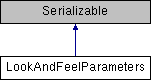
Classes | |
| enum | TorchMode |
Public Member Functions | |
| LookAndFeelParameters () | |
Public Attributes | |
| boolean | galleryEnabled = false |
| boolean | forceCaptureEnabled = false |
| boolean | exitEnabled = false |
| int | manualCaptureTimer = 10 |
| TorchMode | torch = TorchMode.AUTO |
| boolean | reviewCapturedImage = false |
| boolean | reviewProcessedImage = false |
Detailed Description
The look and feel parameters class. The parameters object allows customization of the look-and-feel during capture.
- See also
- IParameters
Constructor & Destructor Documentation
Member Data Documentation
| boolean exitEnabled = false |
A boolean value that determines whether the exit button is enabled. The exit button closes the capture view and cancels the current operation.
Specify true to enable the exit button; otherwise, specify false to disable it. The default value is false. If set to false, the exit button is hidden.
| boolean forceCaptureEnabled = false |
A boolean value that determines whether the force capture button is enabled. The force capture button allows manual capture of a document.
Specify true to enable the force capture button; otherwise, specify false to disable it. The default value is false. If set to true, the capture button will be visible depending on manualCaptureTimer timeout.
- See also
- manualCaptureTimer
| boolean galleryEnabled = false |
A boolean value that determines whether the gallery button is enabled. The gallery button launches the native photo gallery to pickup a photo of the document instead capturing it with a camera.
Specify true to enable the gallery button; otherwise, specify false to disable it. The default value is false. If the enabled state is false gallery button is hidden.
| int manualCaptureTimer = 10 |
Once the capture view is shown, this specifies the number of seconds to wait before the force capture button is shown (if forceCaptureEnabled is set to true).
If manualCaptureTimer is less than or equal to 0 and forceCaptureEnabled state is true, the force capture button will be shown immediately after presenting the capture view. The default value is 10 seconds. If the forceCaptureEnabled state is false, the value has no affect.
- See also
- forceCaptureEnabled
| boolean reviewCapturedImage = false |
A boolean value that determines whether to show the captured image review flow. This flow allows the user to visually review the captured image and either accept it, or choose to retake the image. The default value is false, which will not show the image review flow.
| boolean reviewProcessedImage = false |
A boolean value that determines whether to show the processed image review flow. This flow allows the user to visually review the processed image and either accept it, or choose to retake the image. The default value is false, which will not show the processed image review flow.
| TorchMode torch = TorchMode.AUTO |
A torch mode value that determines camera torch behavior.
The default value is TorchMode#AUTO.
The documentation for this class was generated from the following file: