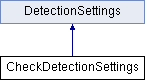
Public Member Functions | |
| CheckDetectionSettings () | |
| Default constructor creates a check detection setting object that has default values. More... | |
| CheckDetectionSettings (DetectionSettings settings) | |
| CheckDetectionSettings (CheckDetectionSettings settings) | |
| CheckDetectionSettings (Point targetFrameCenter, double targetFrameAspectRatio, double targetFramePaddingPercent) | |
| Constructor creates a check detection setting object that has specified values. More... | |
| CheckSide | getSide () |
| void | setSide (CheckSide side) |
| double | getTargetFrameAspectRatio () |
| Gets the aspect ratio of the rectangular frame that should match the passport being searched. More... | |
| void | setTargetFrameAspectRatio (double targetFrameAspectRatio) |
| Sets the aspect ratio of the rectangular frame that should match the document being searched. More... | |
| void | setAspectRatioFraction (double aspectRatioFraction) |
| double | getAspectRatioFraction () |
 Public Member Functions inherited from DetectionSettings Public Member Functions inherited from DetectionSettings | |
| DetectionSettings (Point targetFrameCenter, double targetFrameAspectRatio, double targetFramePaddingPercent) | |
| Constructor creates a document detection setting object that has specified values. More... | |
| Point | getCenterPoint () |
| Gets the center point within the image of the target frame. More... | |
| void | setCenterPoint (Point targetFrameCenter) |
| Sets the center point within the image of the target frame. More... | |
| double | getTargetFrameAspectRatio () |
| Gets the aspect ratio of the rectangular frame that should match the document being searched. More... | |
| void | setTargetFrameAspectRatio (double targetFrameAspectRatio) |
| Sets the aspect ratio of the rectangular frame that should match the document being searched. More... | |
| double | getTargetFramePaddingPercent () |
| Gets the minimum padding in percent length to be maintained between the edges of the target frame and image. More... | |
| void | setTargetFramePaddingPercent (double paddingPercent) |
| Sets the minimum padding in percent length to be maintained between the edges of the target frame and image. More... | |
| double | getMinFillFraction () |
| Gets the minimum fill area as a fraction of the target frame. More... | |
| void | setMinFillFraction (double minFillFraction) |
| Sets the minimum fill area as a fraction of the target frame. More... | |
| double | getMaxFillFraction () |
| Gets the maximum fill area as a fraction of the target frame. More... | |
| void | setMaxFillFraction (double maxFillFraction) |
| Sets the maximum fill area as a fraction of the target frame. More... | |
| double | getMaxSkewAngle () |
| Gets the maximum angle the document can be rotated off from the target frame. More... | |
| void | setMaxSkewAngle (double maxSkewAngle) |
| Sets the maximum angle the document can be rotated off from the target frame. More... | |
| double | getToleranceFraction () |
| Gets the maximum distance the document can be shifted from the target frame. More... | |
| void | setToleranceFraction (double toleranceFraction) |
| Sets the maximum distance the document can be shifted from the target frame. More... | |
Additional Inherited Members | |
 Protected Member Functions inherited from DetectionSettings Protected Member Functions inherited from DetectionSettings | |
| DetectionSettings () | |
| Default constructor creates a detection setting object that has default values. More... | |
| DetectionSettings (DetectionSettings settings) | |
Detailed Description
A configuration object for controlling the CheckDetector object.
- Note
- Target frame aspect ratio is set for Personal Check by default (6.0 / 2.75 ≈ 2.18). For Business Check use: (9.25 / 3.67) ≈ 2.52
Constructor & Destructor Documentation
Default constructor creates a check detection setting object that has default values.
- Center Point: null
- Aspect Ratio: ≈ 2.18
- Padding: 5
- minFillFraction: 0.65
- maxFillFraction: 1.3
- maxSkewAngle: 10
- toleranceFraction: 0.15
- side: front
- aspectRatioFraction: 0
| CheckDetectionSettings | ( | DetectionSettings | settings | ) |
Constructor that copies base settings defined in DetectionSettings class and sets all other settings to their default values.
- Parameters
-
settings the settings object to copy from
| CheckDetectionSettings | ( | CheckDetectionSettings | settings | ) |
Copy constructor.
- Parameters
-
settings the settings object to copy from
| CheckDetectionSettings | ( | Point | targetFrameCenter, |
| double | targetFrameAspectRatio, | ||
| double | targetFramePaddingPercent | ||
| ) |
Constructor creates a check detection setting object that has specified values.
- Parameters
-
targetFrameCenter Set the target rectangle center point. Should just be a point with in the bounds of the image height and width. targetFrameAspectRatio Set the aspect ratio the target rectangle should have. Must be greater than 0. targetFramePaddingPercent Set the padding around the target rectangle. must be greater than or equal to 0 and less then 100.
Member Function Documentation
| double getAspectRatioFraction | ( | ) |
Returns the tolerance fraction value used for verification of aspect ratio for detected check.
- Returns
- the fraction value
- See also
- setAspectRatioFraction(double)
| CheckSide getSide | ( | ) |
Returns the check side.
- Returns
- the check side
| double getTargetFrameAspectRatio | ( | ) |
Gets the aspect ratio of the rectangular frame that should match the passport being searched.
- Returns
- double
| void setAspectRatioFraction | ( | double | aspectRatioFraction | ) |
The maximum fractional error allowed between the target frame aspect ratio defined in setTargetFrameAspectRatio(double) and aspect ratio of detected check. Used to obtain the acceptable aspect ratio during detection.
This setting is applicable only for back side of check since for front side aspect ratio is calculated based on MICR.
The value 0.1 assumes that error of aspect ratio will be within 10%.
Default value 0 means that verification of aspect ratio for detected check is disabled.
- Parameters
-
aspectRatioFraction the fraction value
| void setSide | ( | CheckSide | side | ) |
Sets the side of a check that needs to be detected.
- Parameters
-
side the check side
| void setTargetFrameAspectRatio | ( | double | targetFrameAspectRatio | ) |
Sets the aspect ratio of the rectangular frame that should match the document being searched.
The aspect ratio should be in the format of longEdge/shortEdge (i.e. targetFrameAspectRatio >= 1). The long edge of the target frame is align with the long edge of the camera preview or image. If 0 < targetFrameAspectRatio < 1 it will be inverted. For example: the ratio 0.4 (or 2.0/5.0) will be inverted to 2.5 (5.0/2.0).
If the targetFrameAspectRatio is set to 0, then it will be automatically reset to an image aspect ratio.
Setting negative values has the same effect as if 0 was set.
The default value is 6.0 / 2.75 ≈ 2.18.
- Parameters
-
targetFrameAspectRatio : double
The documentation for this class was generated from the following file: