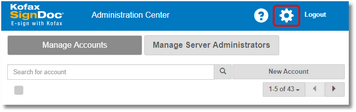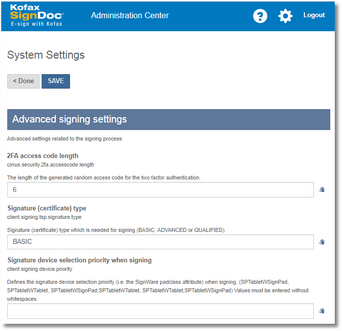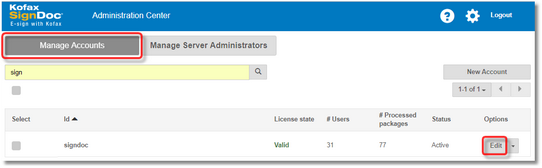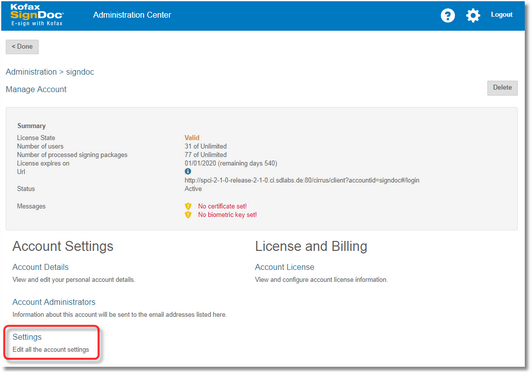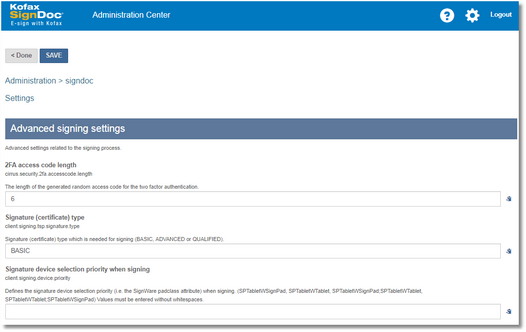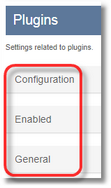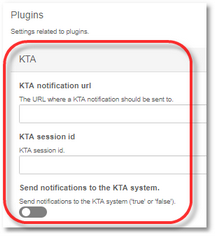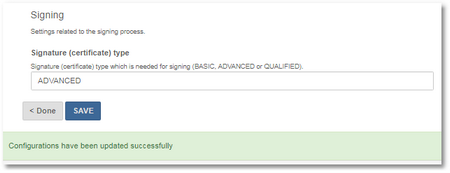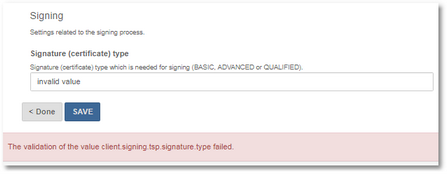Kofax SignDoc Standard 2.1.0 - Administration Center Online Help
System settings for server administration
System Settings
From the Administration Center starting page click the Settings button.
The System Settings menu is displayed.
The menu includes settings related to the system, documents and packages, plugins, security and signing.
Account Settings
In the Manage Accounts section click Edit for the preferred account.
The Manage Account menu appears, where you can click Settings to edit the account settings.
The Settings menu for the selected account is displayed.
Server administration settings and account settings have different values.
As a server administrator, you set the default values for account settings.
Category setting
Clicking a category setting opens subcategories.
Setting fields
Edit a field