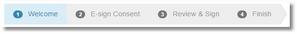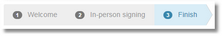Kofax SignDoc Standard 2.1.0.3 - Online Help
Sign and review documents
This section is about how recipients of prepared documents will use SignDoc Standard service to sign or review the documents.
•If the signer receives an email notification from the sender on behalf of SignDoc Standard he can sign in a straight forward remote signing session:
1 |
Welcome |
2 |
E-sign Consent |
3 |
Review & Sign |
4 |
Finish |
•The signer can also use the in-person signing session, which enables the signing of documents without the need to send an email to the recipient:
1 |
Welcome |
2 |
In-person signing |
4 |
Finish |
Note A recipient is not requested to login into SignDoc Standard. The recipient or the signing host in case of in-person signing needs access to Internet and his or her email application.
The recipient can decline the process every time.