[InvoiceCurrency] section in Eiglobal.ini and Eiglobalextra.ini
This section determines the currencies and currency notations that you can select in an invoice profile and in invoice definitions and field definitions. They also determine which symbols (notations) ReadSoft Invoices looks for in amount fields. In addition, one of these currencies can be selected as the default currency in each invoice profile (in the Invoice profile dialog: Currency settings) and in each invoice definition (in the Invoice definition dialog: Currency settings).
By default, the settings in Eiglobalextra.ini control currency in the invoices and invoice profiles, and the settings in Eiglobal.ini control currency in the invoice definitions. If desired, you can move currency settings from Eiglobalextra.ini to Eiglobal.ini so that the same settings apply to all objects.
The format is:
CurrencyNN=transfer_format,notation1,notation2,notation3,...
Transfer_format: A three-letter abbreviation for the currency. This abbreviation is used in the transfer file.
NotationN: The currency notation for a currency. This is a character or characters that can appear on an invoice for this currency. Type each notation once, in upper case or lower case. ReadSoft Invoices finds the characters regardless of whether they are capitalized on the invoice. You can specify any number of notations.
Example
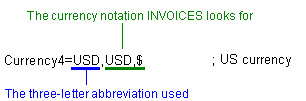
With the above setting, ReadSoft Invoices looks for "USD" and "$". If either is found, the three-letter abbreviation "USD" is used to signify the currency.
Default formats
The default formats are below. The order in which currencies are listed in the file determines their order in the currency list displayed in Verify.
Currency1=SEK,SEK,kr ; swedish crowns
Currency2=GBP,GBP,£,sterling ; pound sterling
Currency3=EUR,€,EUR,euro,euros ; EU currency
Currency4=USD,USD,$ ; US currency
Currency5=NOK,NOK,kr ; norwegian crowns
Currency6=CZK,Kc,Kc ; CZ currency
Currency7=DKK,DKK,DKr,Kr,DDK ; Danish Currency
See also Specifying currency notation for amount fields (ReadSoft Invoices Help topic)
