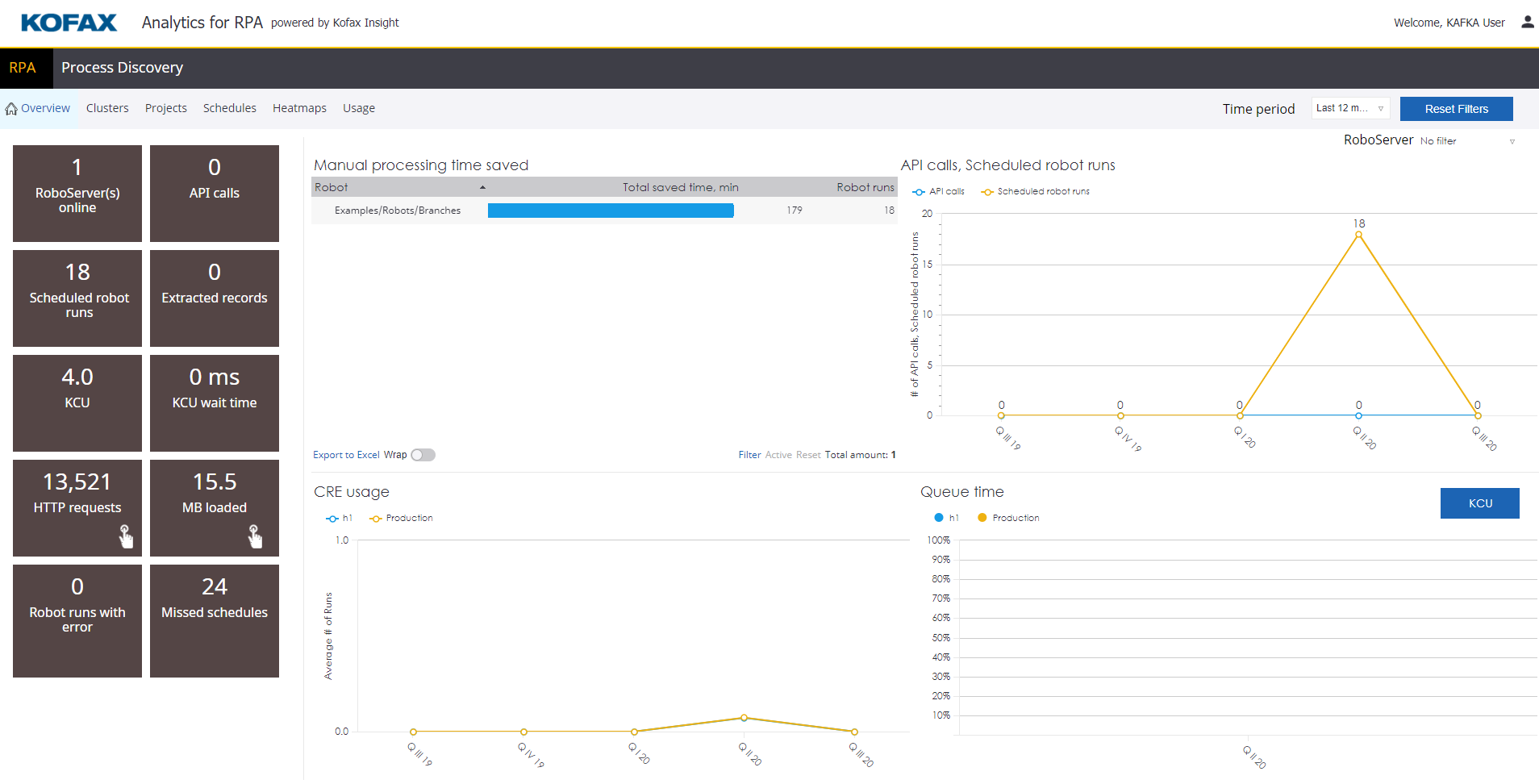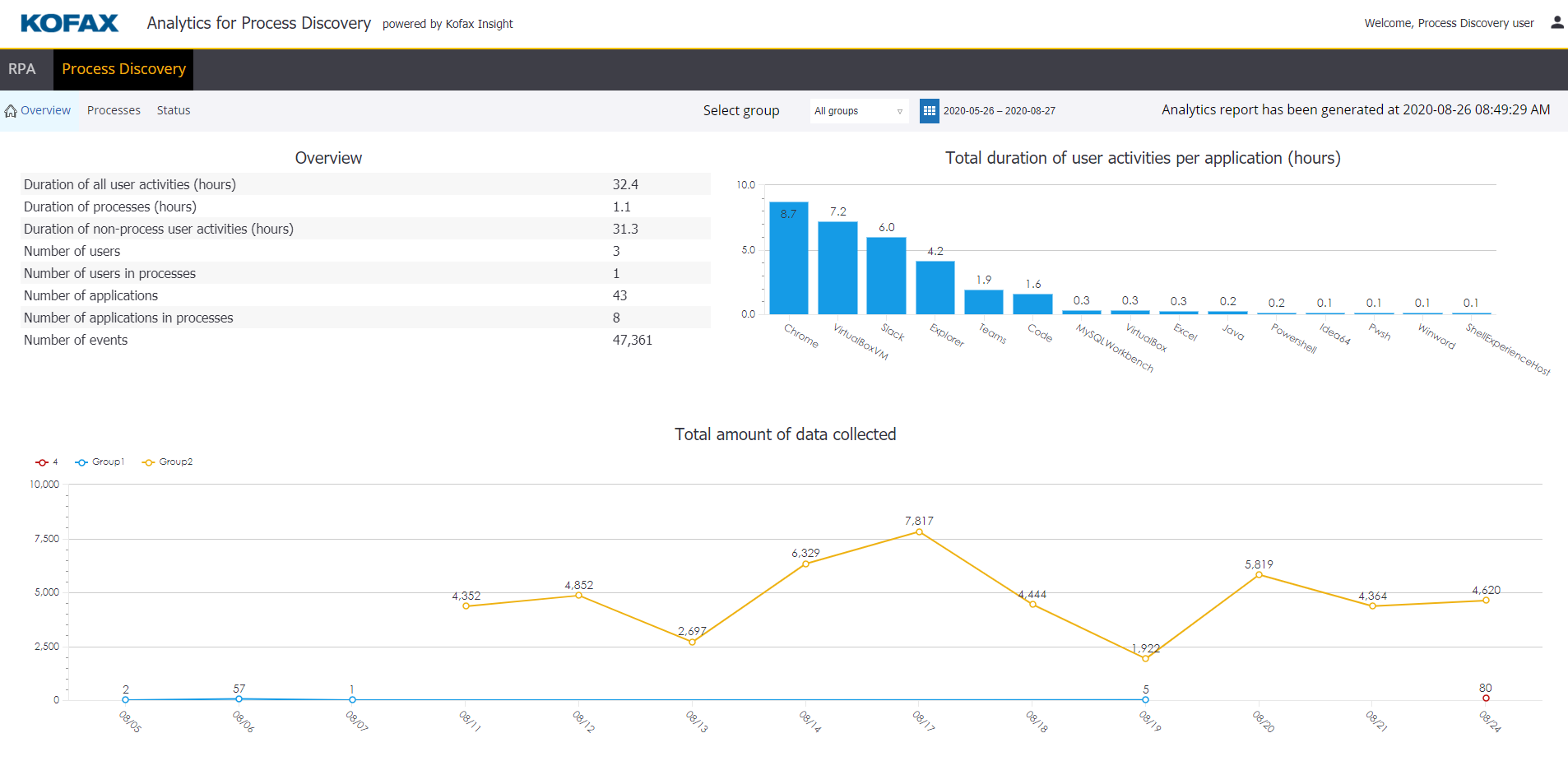Search tips
The search returns topics that contain terms you enter. If you type more than one term, an OR is assumed, which returns topics where any of the terms are found.
The search also uses fuzzy matching to account for partial words (such as install and installs). The results appear in order of relevance, based on how many search terms occur per topic. Exact matches are highlighted.
To refine the search, you can use the following operators:
- Type + in front of words that must be included in the search or - in front of words to exclude. (Example: user +shortcut –group finds shortcut and user shortcut, but not group or user group.)
- Use * as a wildcard for missing characters. The wildcard can be used anywhere in a search term. (Example: inst* finds installation and instructions.)
- Type title: at the beginning of the search phrase to look only for topic titles. (Example: title:configuration finds the topic titled “Changing the software configuration.”)
- For multi-term searches, you can specify a priority for terms in your search. Follow the term with ^ and a positive number that indicates the weight given that term. A higher number indicates more weight. (Example: shortcut^10 group gives shortcut 10 times the weight as group.)
- To use fuzzy searching to account for misspellings, follow the term with ~ and a positive number for the number of corrections to be made. (Example: port~1 matches fort, post, or potr, and other instances where one correction leads to a match.)
Note that operators cannot be used as search terms: + - * : ~ ^ ' "