Using the Kapplet Studio
Use Kapplet Studio to enter general Kapplet information such as name, comment, and icon.
- Open a newly created Kapplet to view the Identity Section.
-
In the Identify section enter a Kapplet name.
Enter additional information as required.
-
Click Pages.
The Pages Section appears.
-
Configure the Kapplet.
On the left hand side the present collection of Kapplet Page Definitions is enumerated in the form of clickable titled page icons. Each of these icons denotes a functional page/part of the Kapplet under construction. Some pages are mandatory for all functional Kapplets while others depend on the actual functionality.
Note The Start Page and the Result History Page are mandatory. These pages govern how input is collected for the Start Action and how the result history is shown, respectively.- Configure the Start Page.
- Configure the Results History Page.
-
Configure the remaining pages as required.
The remaining pages govern how the results produced by the Start Action is presented and interacted with.
-
At the top of the Kapplet Studio, click
Apply Changes.
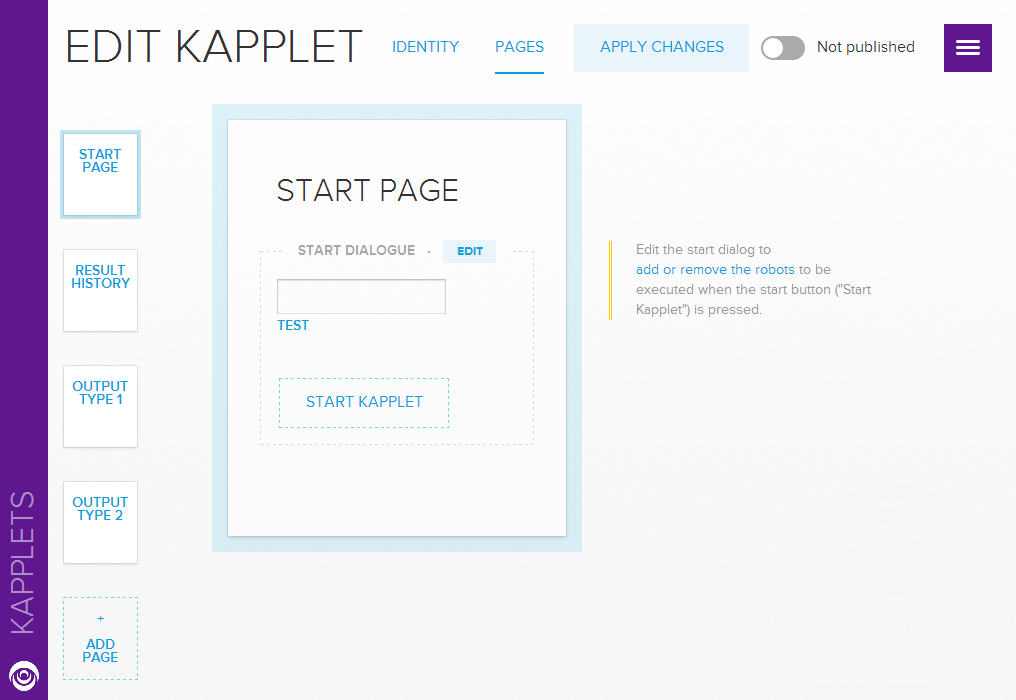
Important You must apply changes, otherwise the changes will be lost.
