Determine the Page Type
You can create a Try step to identify the type of loaded page. Valid page types include HTML, XML, Excel, and Binary.
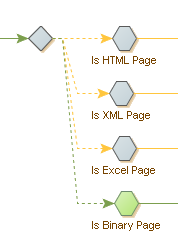
- In the Designer, after a Load Page step, insert a Try step.
- On the branch, Insert an action step and select .
- On the Action tab, Page Type field, select HTML.
- On the Basic tab, change the Step Name to Is HTML Page.
- Select the try step and click Add Branch.
- Repeat 2 through 5, with Page Type set to XML, and the Step Name to Is XML Page.
- Repeat 2 through 5, with Page Type set to Excel, and the Step Name to Is Excel Page.
-
Repeat 2 through 4, with Page Type set to
Binary, and the Step Name
to
Is Binary Page.
Once the robot runs, the page type is highlighted.
