Configure a keyword or phrase to match exactly
If you select this option, at least one word in the phrase must exactly match words on the document.
The confidence level of an alternative is linked to how many words in a phrase the search matches. For example, the phrase
customer order number
is added with a weight of 100. When extraction runs, it finds
customer number
on a document. Since this is not the exact keyword phrase, extraction assigns the phrase a lower
level of confidence by approximately a third.
The confidence level of a keyword is calculated as follows. If the keyword is not found, a confidence level of zero is applied. If part of the phrase is found, a percentage of the total available confidence level is applied.
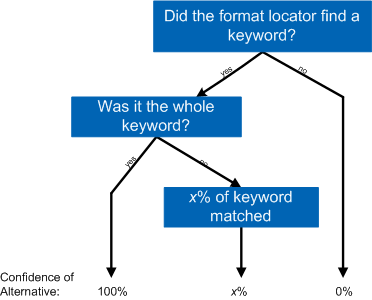
You can configure a keyword phrase to match exactly by following these steps:
- Open the locator properties.
- On the Evaluation Settings tab, in the Keyword box, enter a keyword phrase.
- Enable the Match each word exactly (not fuzzy) option.
- Configure the weight, distance, and direction options.
- Click Add.
- Open a test document and click Test to test your settings.
- Optionally, click Close to close the locator properties window.
- Save the changes to your project.