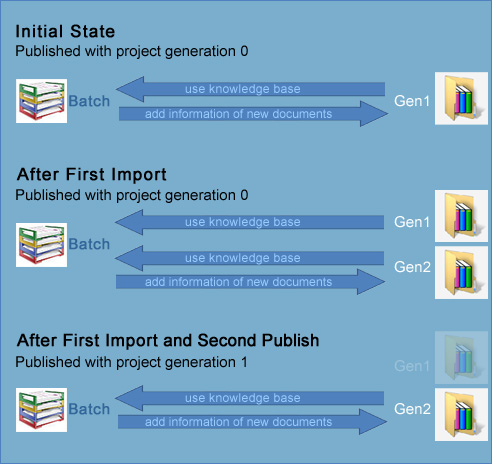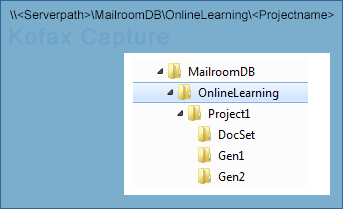Dynamic Knowledge Bases
The Knowledge Base Learning Server takes all documents marked for Extraction Online Learning and creates a dynamic Knowledge Base out of the trained information, or appends the documents to an existing dynamic Knowledge Base.
The documents are also copied to the New Samples "Extraction" document subset. During production, the dynamic Knowledge Base is used to improve extraction.
Every time the Knowledge Base Learning Server updates the dynamic Knowledge Base, Server reloads the Knowledge Base to access the most recent information.
All documents marked for extraction online learning are imported by the Project Builder. This import step leaves the dynamic Knowledge Bases in place. After training, the newly published project contains the same information as the current dynamic Knowledge Bases.
To optimize performance, the Knowledge Bases are tracked using versions by incrementing directory names to identify new generations.
The dynamic Knowledge Bases are saved inside a directory structure that represents each generation. Using generations enables you synchronize different published project versions and associated batches with different generations of dynamic Knowledge Bases.
The project and the online learning directory each have a generation number. The project starts with generation number zero. The Knowledge Base Learning Server adds all the marked training documents to the dynamic Knowledge Base of the highest available directory generation, initially directory generation 1. The extraction server uses all dynamic Knowledge Bases that have a higher generation than the current project generation.
Each time a project administrator imports documents marked for extraction online learning into Project Builder, the directory and project generation name are incremented.