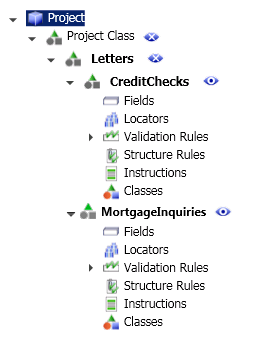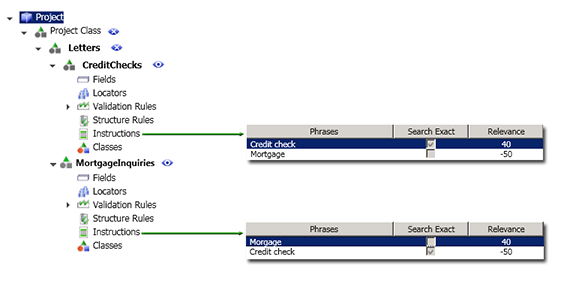Instruction classifier
In addition to the trainable content classification that is provided by the Adaptive Feature Classifier, you can add explicit instructions to classes to handle exceptions. Instructions are words and phrases that can be combined using Boolean operations. This means that if a word is present on a document, the corresponding classification confidence changes.
Negative instructions can be used to restrict the classification of a class. If these negative words are present on a document, the corresponding classification result confidence is lowered. If the negative value is big enough, it results in an overall classification result confidence of 0%.
These instructions are processed after layout classification but at the same time as content classification is performed. This is because recognition is required before the instructions can be processed, and performing it with the content classification ensures that recognition is present. The content classifier result is combined with the Instruction Classifier result. If the Project Tree contains both parent and child classes, additional hierarchical rules are applied before the final classification result is determined.
These instructions are configured independently for each class, and are maintained within the Project Tree.
For example, use an Instruction Classifier to help distinguish between two types of letters. Since letters are not typically consistent in content or layout, a classification instruction can improve your classification results if specific words or phrases are present on the document.
You can maintain your instruction classifiers in the following ways:
-
Add a classification instruction to a class
-
Modify a classification instruction
-
Delete a classification instruction
-
Combine several classification instructions
-
Import classification instructions
-
Export classification instructions
-
Import classification instructions using Import as New